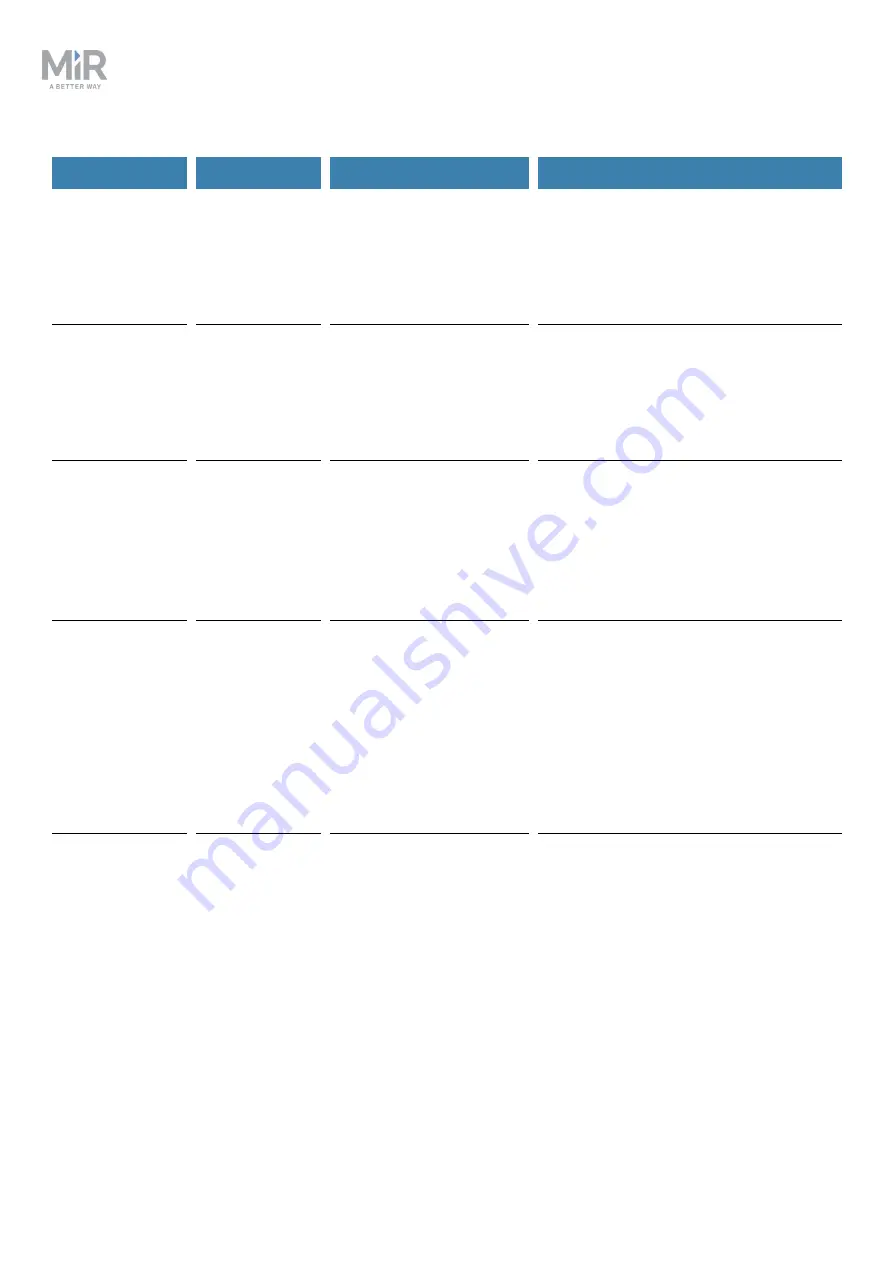
Troubleshooting guide (en) 07/2020 - v.1.1 ©Copyright 2019-2020: Mobile Industrial Robots A/S.
18
Error code
Error type
Description
Solution
5102, "Missing
data from
camera: Time
since last frame
[s] "
Hardware
error.
Can resolve
itself.
See error
to connect to camera."
on the previous page
5103, "Lost
connection to
camera: Time
since last frame
[s] "
Hardware
error.
Can resolve
itself.
See error
to connect to camera."
on the previous page
5001, "Robot
and hook is out
of time sync!"
Hardware
error.
Can resolve
itself.
The hook computer is
still syncing with the
robot computer.
Wait approximately ten minutes to see
if the computers begin to sync. If not,
reboot the robot. If the issue still
persists, you can manually sync the
robot and hook under
System >
Settings > Time and date.
5210, "Hook
controller:
Initialization
failed!"
Hardware
error.
Can resolve
itself.
The connection between
the hook's motor
controllers and the hook
computer is faulty.
Remove the cover from MiRHook, and
check the connections from the top
interface to the motor controllers. (see
)
If the motor controllers are receiving
power, check the connections from the
hook computer to the motor
controllers.
5211, "Hook
controller:
Unable to
connect to
motor
controller!"
Hardware
error.
Can resolve
itself.
See error
controller: Initialization
failed!" above
.
















































