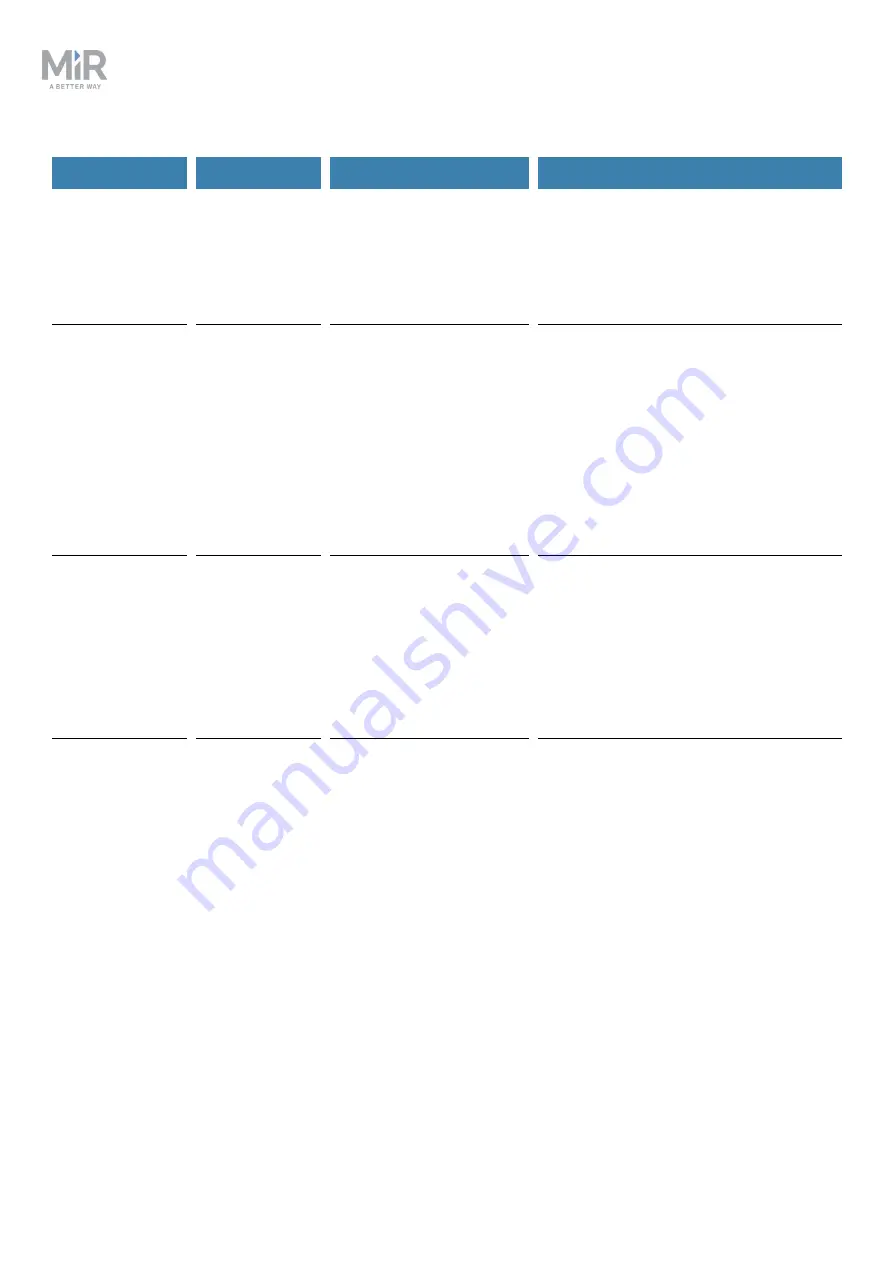
Troubleshooting guide (en) 07/2020 - v.1.1 ©Copyright 2019-2020: Mobile Industrial Robots A/S.
19
Error code
Error type
Description
Solution
5212, "Hook
controller: "Lost
connection to
motor
controller!""
Hardware
error.
Can resolve
itself.
See error
controller: Initialization
failed!" on the previous
page
5302, "Hook
brake failed:
Moved too far!"
Hardware
error.
Requires
interaction.
The brake was expected
to reach a current limit
for successful activation,
but the motor moved
too many encoder ticks
before the current limit
was reached.
There is likely a mechanical error in
the hook. Check the various parts of
the hook as described in the
maintenance chapter in the MiR Hook
100 and MiR Hook 200 Operating
guide. You can also test the brake by
signing into the robot and going to
Hook > Manual control
and selecting
Activate
and
Deactivate brake
.
5302, "Hook
brake failed:
Timeout!"
Hardware
error.
Requires
interaction.
The brake was expected
to reach a current limit
for successful activation
of the brake, but the
limit was not reached
before timeout (5
seconds).
See the solution description above.
5302, "Hook
brake failed:
Fault flag
active!"
Hardware
error.
Requires
interaction.
The brake was expected
to reach a current limit
for successful activation
of the brake, but a fault
flag was raised by the
motor controller before
activation.
Sign into the robot interface and go to
Monitoring > Hardware health
and
locate the error. Errors such as
Undervoltage
or
Short circuit
indicate issues due to the wiring of the
hook brake. Otherwise, follow the
solution description in error










































