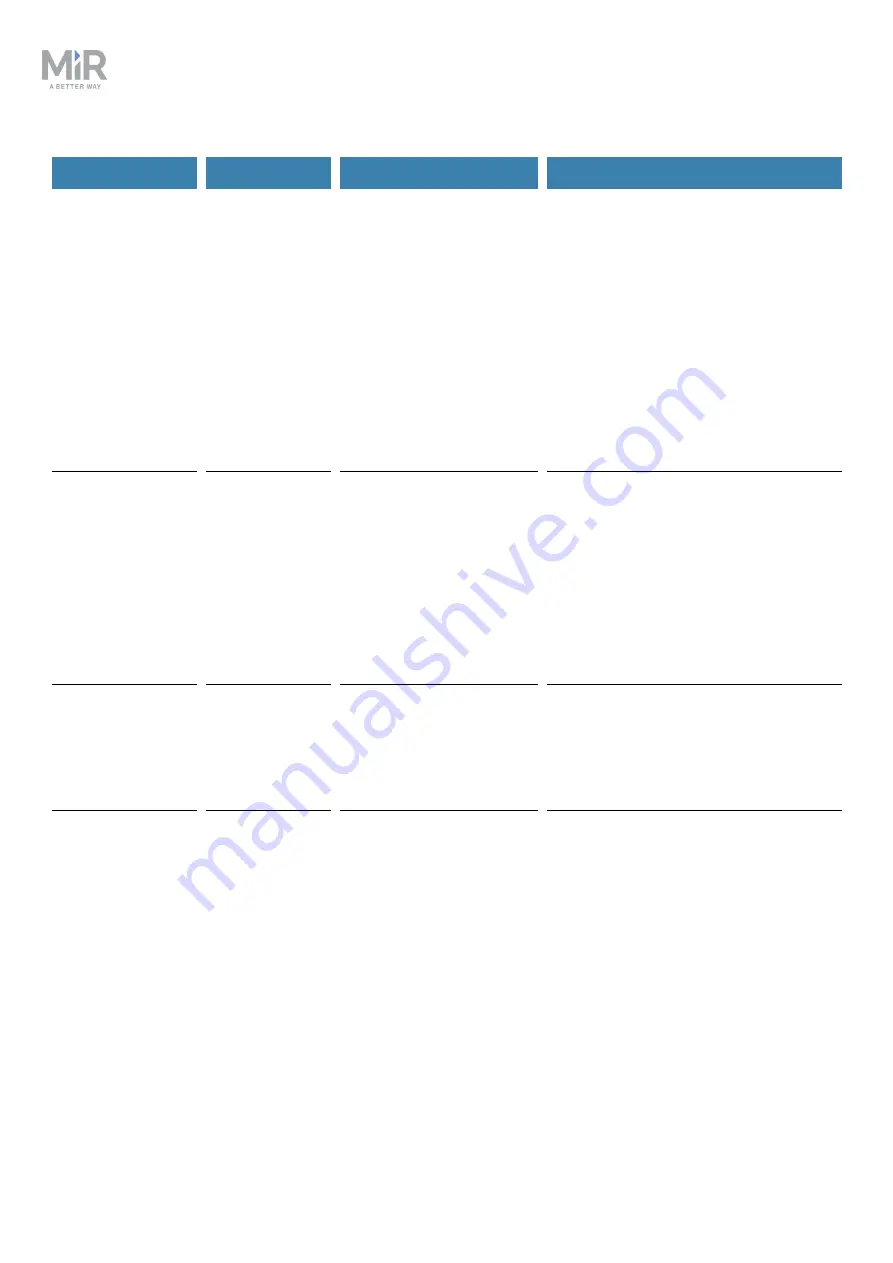
Troubleshooting guide (en) 07/2020 - v.1.1 ©Copyright 2019-2020: Mobile Industrial Robots A/S.
29
Error code
Error type
Description
Solution
302, "Ethernet is
not connected"
Hardware
error.
Can resolve
itself.
The connection between
the robot computer and
the router may be
faulty.
Replace the Ethernet cable from the
robot computer and the router with
an Ethernet cable you are certain is
functional.
Swap the port the Ethernet cable
connects to in the router. If a new
error is shown, replace the router. If
the error remains the same, contact
Technical Support as described in
Contacting Technical Support on
page 4
.
401, "Very low
free space on
harddrive"
Hardware
error.
Can resolve
itself.
The hard drive memory
is almost filled up.
Begin by deleting old backups stored
on the robot. this can be done
through the robot interface under
System > Backups
.
If the issue persists, execute a
USB restore. See the guide
How to
USB restore MiR500/MiR1000
, found
on the Distributor site.
501, "Battery
MIR 500/1000:
Battery is TOO
low."
Hardware
error.
Requires
interaction.
The robot has only 5%
charge left.
Recharge the robot.
502, "Battery
MIR 500/1000:
No BMS
communication
available."
Hardware
error.
Can resolve
itself.
The CAN bus connection
from the battery
management system is
faulty.
Check CAB-30 (see
and
), that leads from the
battery to the power board. In the
battery connector, the CAN bus
connection is across the wires from
pin P2, S1, and S2 on the battery and
J10-64, J10-72, and J10-69 on the
power board connector.
















































