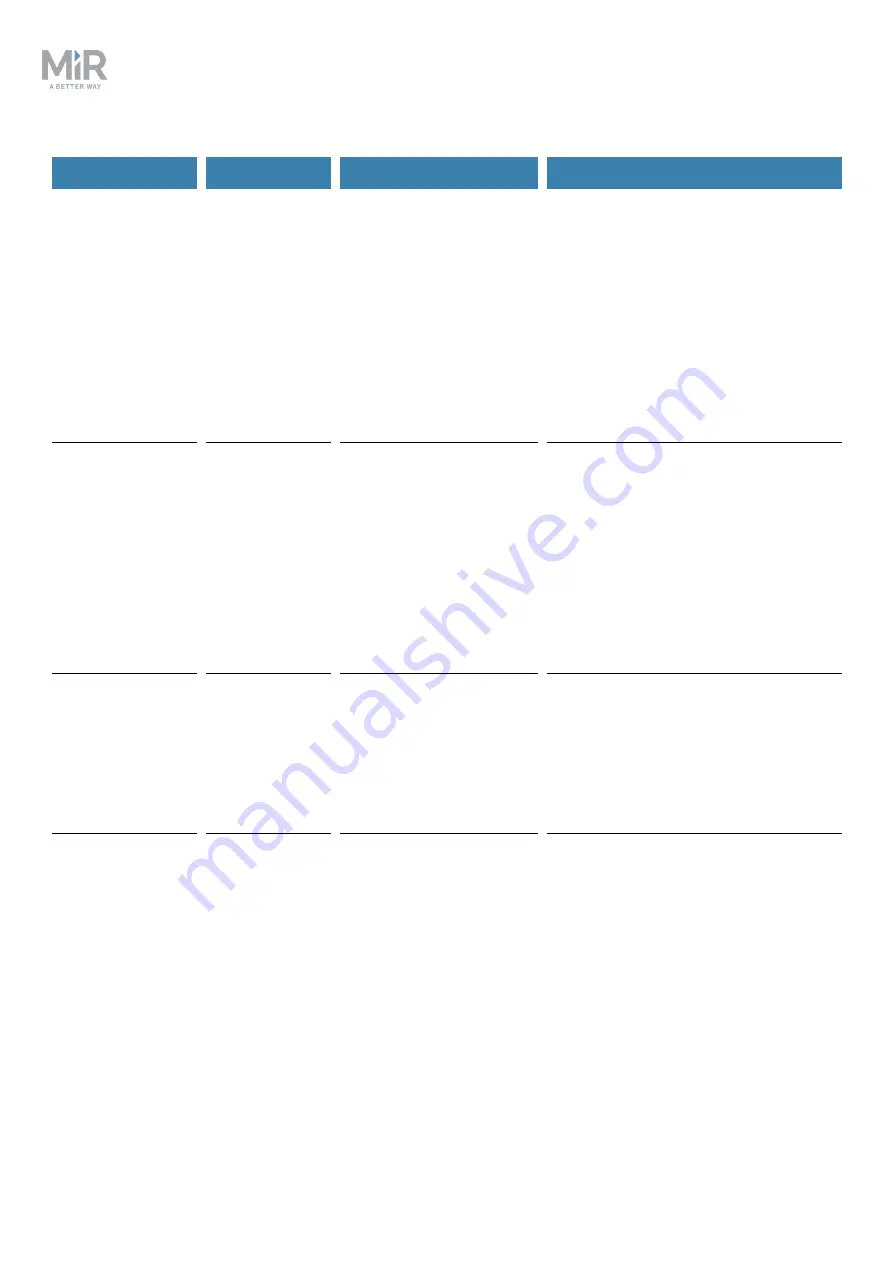
Troubleshooting guide (en) 07/2020 - v.1.1 ©Copyright 2019-2020: Mobile Industrial Robots A/S.
32
Error code
Error type
Description
Solution
911, "Camera
(realsense
D435): Unable to
detect camera
with serial:
'xxxx,yyyy,zzzz,
(etc)', however 1
other camera
are connected
with serial: xxxx"
Hardware
error.
Requires
interaction.
One of the cameras has
another serial number
than the number the
robot computer is
searching for.
In the robot interface, go to
System >
Settings > 3D cameras
. Change the
serial number of the undetected
cameras to the last serial number
reported in the error.
Select
Save changes
. If the error
does not disappear within a minute,
try rebooting the robot.
911, "Camera
(realsense
D435): Unable to
detect camera
with serial:
'xxxx,yyyy,zzzz,
(etc)' and no
other cameras
available"
Hardware
error.
Requires
interaction.
See error
to connect to camera."
on page 39
912, "Camera
(realsense
D435): The serial
number is not
configured for
this camera!"
Hardware
error.
Requires
interaction.
The robot computer
does not have any serial
number to search for.
In the robot interface, go to
System >
Settings > 3D cameras
. Insert the
correct serial number for the
cameras that do not display a serial
number.
1001, "SICK
(MIR500/1000)
Robot is in
Emergency stop:
xxx
Hardware
error.
Can resolve
itself.
The safety system has
detected a fault in the
robot.
Refer to the troubleshooting guide
Troubleshoot MiR500/MiR1000 going
in to Protective stop due to safety
system error.








































