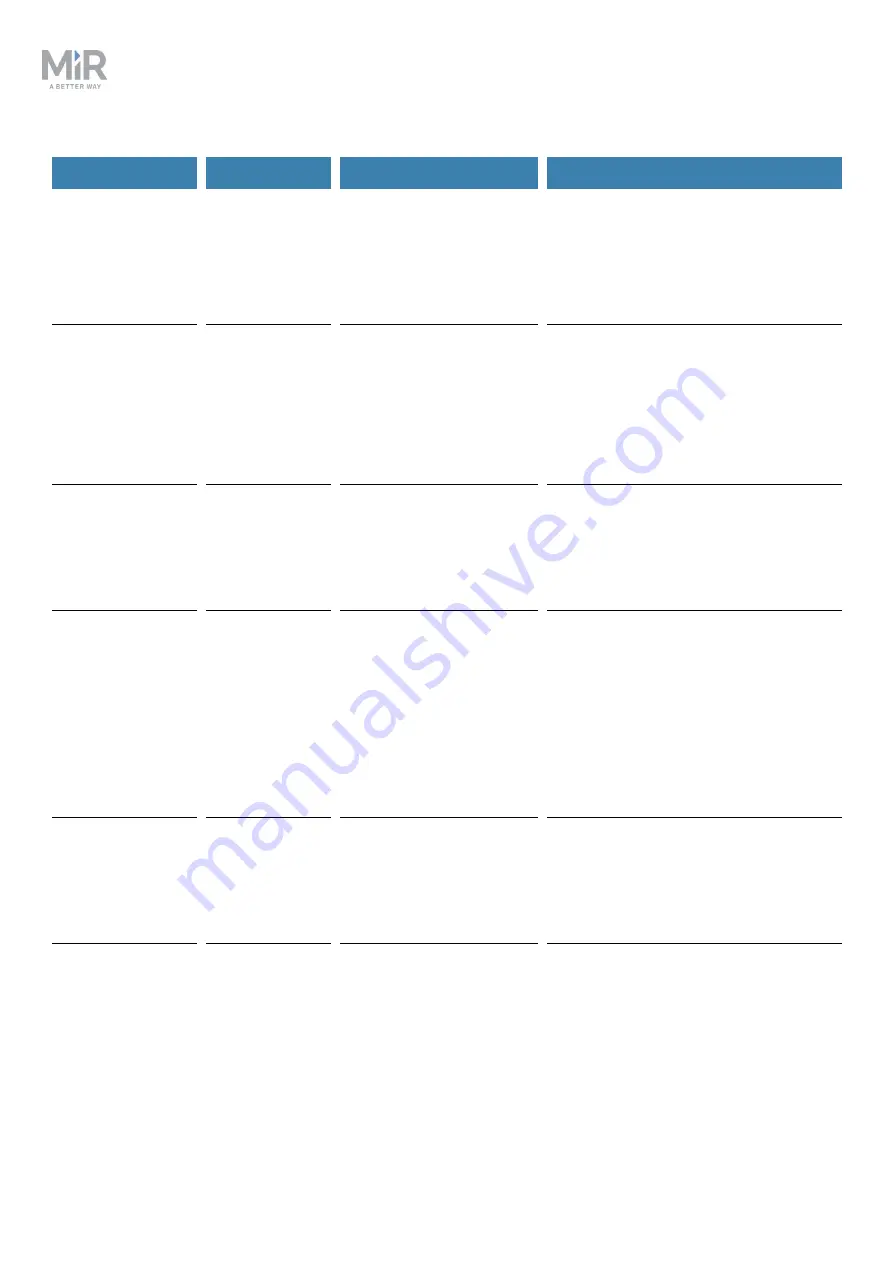
Troubleshooting guide (en) 07/2020 - v.1.1 ©Copyright 2019-2020: Mobile Industrial Robots A/S.
35
Error code
Error type
Description
Solution
2107, "Voltage
monitor: V_
Dock"
Hardware
error.
Can resolve
itself.
A robot docks to MiR
Charge 48V, and the
delivered voltage to the
battery through the
power board is 0 V.
Replace the power board. Refer to
the how-to guide
How to replace the
power board on MiR500/MiR1000
.
2108, "Voltage
monitor: V_
Charger"
Hardware
error.
Can resolve
itself.
A cable charger is
plugged into a robot,
and the delivered
voltage to the battery
through the power
board is 0 V.
Replace the power board. Refer to
the how-to guide
How to replace the
power board on MiR500/MiR1000
.
2109, "Voltage
monitor: VBat"
Hardware
error.
Can resolve
itself.
The voltage delivered
from the battery is
outside the limits.
Inspect the cable from the battery to
the power board. If no faults are
found, replace the battery.
2110, "Voltage
monitor: VBat_
Fuse"
Hardware
error.
Can resolve
itself.
The voltage delivered
from the battery past
the battery fuse is
outside the limits.
If there is an error 2109, follow the
solution description for that error. If
there is only a 2110 error, the fuse is
likely switched off due to a too high
current. Investigate the connection
from the battery to the power board,
and if the fault persists, try replacing
the power board.
2111, "Voltage
monitor: 12V"
Hardware
error.
Can resolve
itself.
The 12 V power supply
is faulty.
Replace the power board. Refer to
the how-to guide
How to replace the
power board on MiR500/MiR1000
.
2112, "Voltage
monitor: 19V"
Hardware
error.
Can resolve
itself.
The 19 V power supply
is faulty.
See the solution in











































