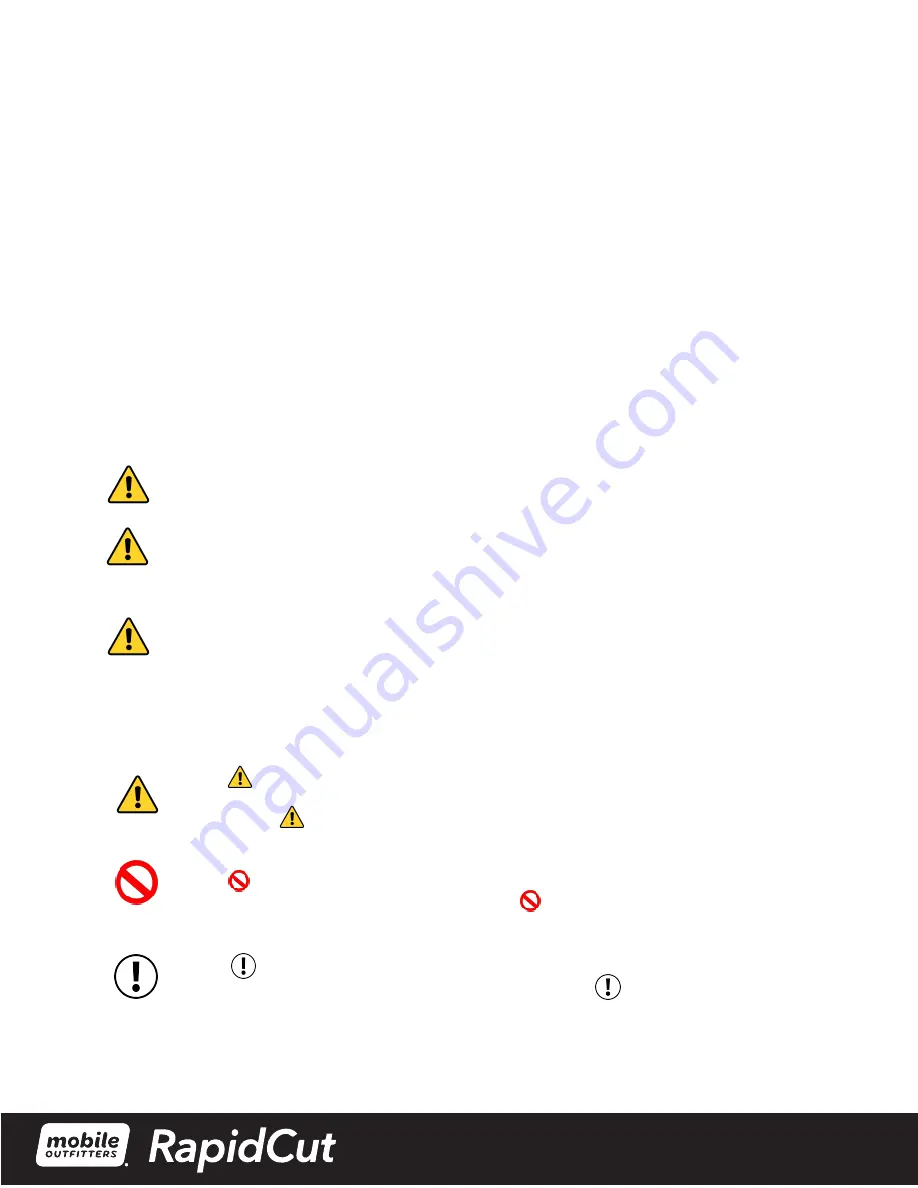
TO ENSURE SAFE AND CORRECT USE
•
To ensure safe and correct use of your cutting plotter, read this Manual thoroughly
before use.
•
After having read this Manual, keep it in a handy location for quick reference as
needed.
•
Do not permit small children to touch the cutting plotter.
•
The following describes important points for safe operation. Please be sure to observe
them strictly.
•
Machine must be operated and maintained only by trained personnel.
•
Machine must not be used in residential areas.
•
Maximum continuous noise is below 30 dB(A).
Conventions Used in This Manual
To promote safe and accurate use of the cutting plotter as well as to prevent human injury
and property damage, safety precautions provided in this manual are ranked into the three
categories described below. Be sure you understand the difference between each of the
categories.
DANGER
: This category provides information that, if ignored, is highly likely to
cause fatal
or serious
injury to the operator.
WARNING
: This category provides information that, if ignored, is likely to cause
fatal
or serious
injury to the operator.
CAUTION
: This category provides information that, if ignored, could cause injury to
the operator or
physical damage to the cutting plotter.
Description of Safety Symbols
The symbol indicates information that requires careful attention (which includes
warnings). The point requiring attention is described by an illustration or text within or
next to the symbol.
The symbol indicates action that is prohibited. Such prohibited action is described
by an illustration or text within or next to the symbol.
The
symbol indicates action that must be performed. Such imperative action is
described by an illustration or text within or next to the
symbol.











































