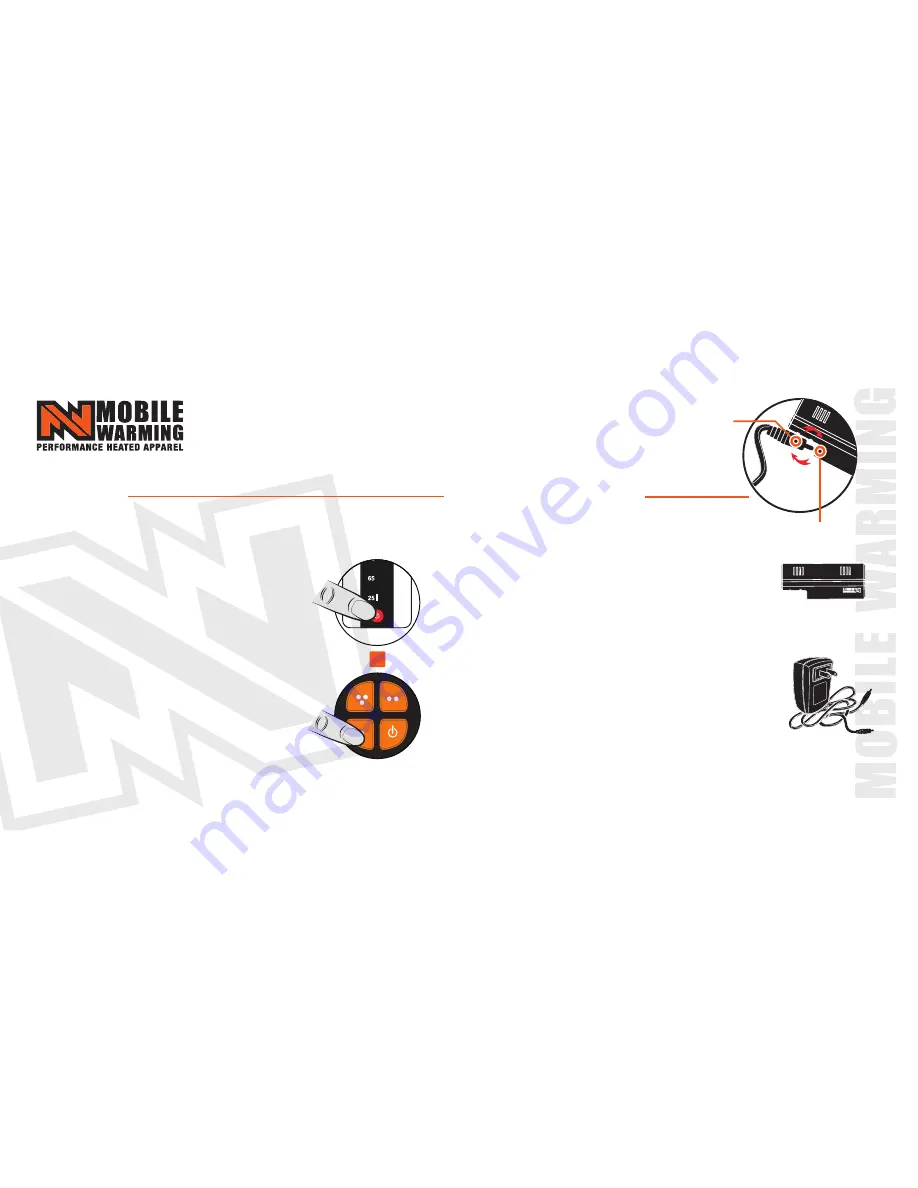
How to Pair
WWW.MOBILEWARMING.COM
Note: Socks are pre-paired from the factory and are ready to use out of the
box. Sometimes you may need to re-pair the socks with the wireless controller
do the following:
Simultaneously Press and Hold “Power”
button on Battery and Press and Hold
“single dot” button on wireless controller
for 3 seconds (see drawing).
Battery indicator light will light up after
successful pairing then Release both
buttons.
1-
2-
1
Charging Instructions
To ensure the best battery performance and a
long battery life follow these steps.
Battery Port
Charger Port
MW-370
7.4volt 2200mAh
Lithium-Ion
ASA16U08
• Output: DC 4.2v, 0.75A
• Input : AC 100v-240v
Replacement or additional batteries and chargers available at
www.mobilewarming.com
Plug Mobile Warming charger into AC wall
socket and connect battery(s) to AC charger
connectors.
When indicator light(s) are “Red” battery(s) are
charging.
When indicator light(s) turn “Green” battery(s)
are fully charged and ready for use or storage.
Always charge batteries indoors.
Always use compatible Mobile Warming
Chargers to charge batteries. Failure to do so
could result in bodily injury, fire, or damaged
batteries.
•
•
•
•
•
























