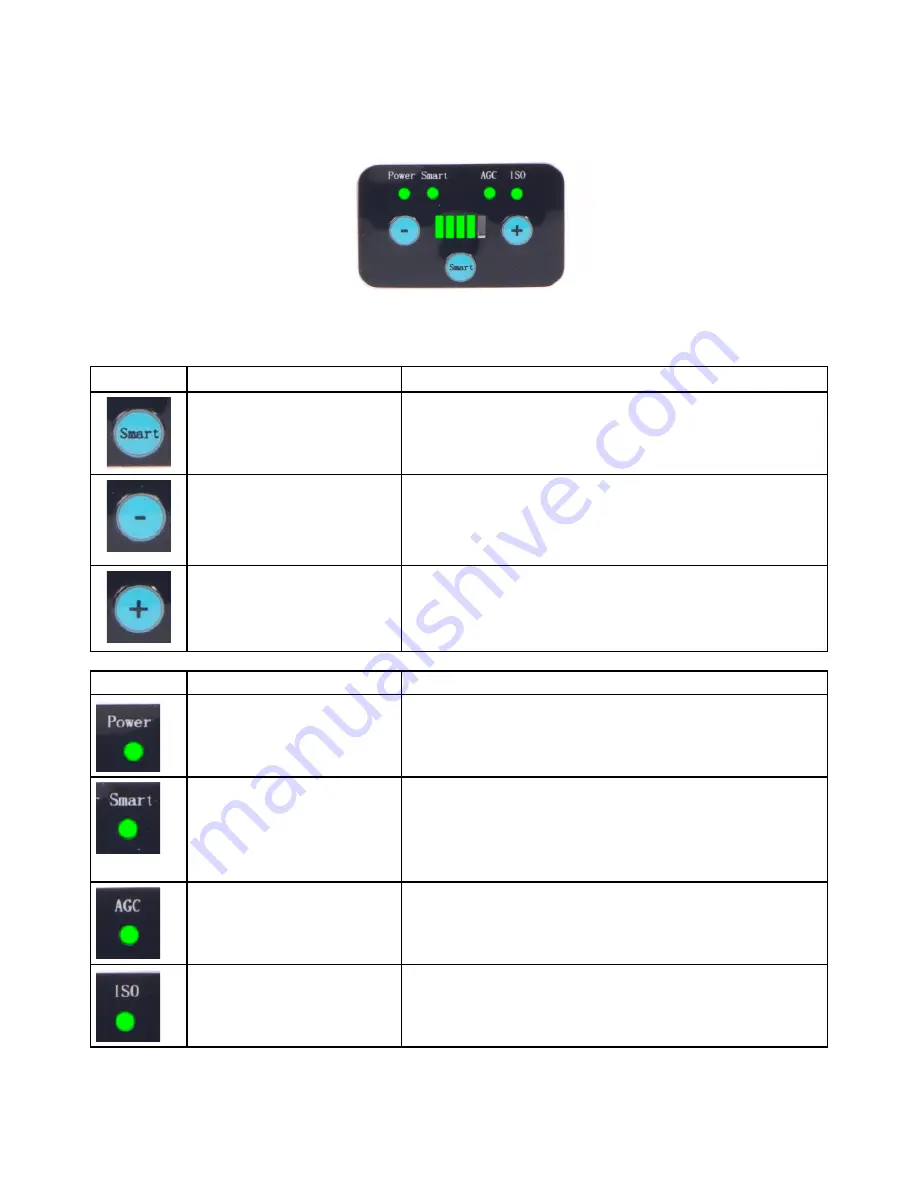
3.2.2 Repeater Settings
After switching on the repeater, the repeater would automatically adjust both uplink and downlink gain
value based on the repeater installation environment if the smart function is turned on. The repeater can
also be adjusted manually via the front control panel.
Figure 5 Front panel of the repeater
Buttons Function Explanations
Buttons
Function
Explanations
Intelligent mode key
Press this key, the repeater can convert between intel-
ligent mode and normal mode. Press up to two times to
switch. Make sure that the Smart LED changes.
Gain attenuation key
Intelligent mode off, Press this key, the uplink and down-
link gain will reduce. The greatest reduction is 31dB. Each
press of the key is 1 dB.
When Intelligent mode turned on this key is invalid.
Gain increase key
Intelligent mode off, Press this key, uplink and downlink
gain will increase. Each press of the key is 1 dB.
When Intelligent mode turned on this key is invalid.
LED
Function
Explanations
Power LED
DC-ON, Power LED is Green, Indicates that the power
supply is normal.
Smart LED
Green: Repeater is working in intelligent mode. The
repeater parameters is set automatically
Off: The repeater is working in normal mode. The repeater
parameters need to be set manually by the + or - key
Automatic Gain Control LED
Green: No problems
Red: AGC is active and working at it’s limits. Indicating
strong signal or low isolation between antennas
Isolation LED
Green: Isolation testing OK
Red: Isolation testing failed. Increase distance between
antennas or make other arrangement to increase isolation.






























