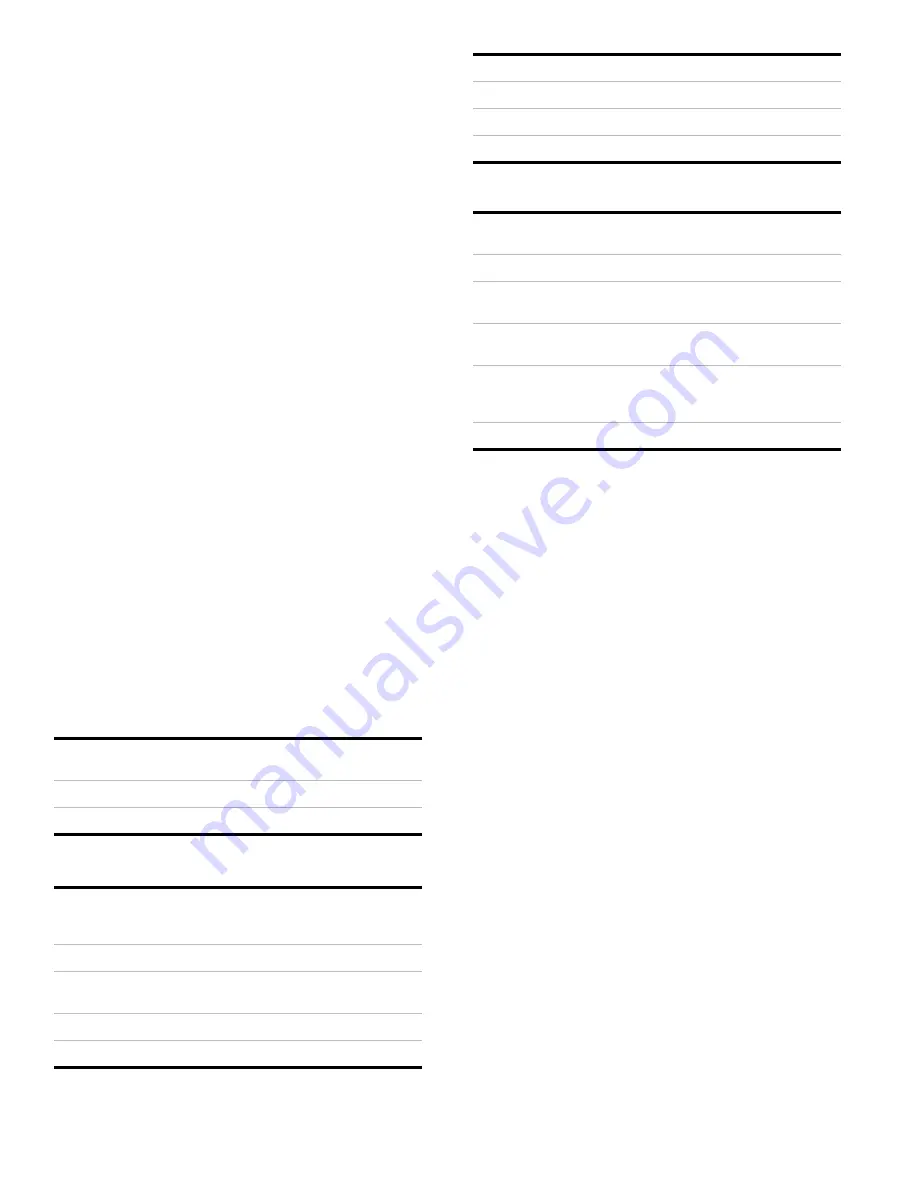
MobileView Network Switch Quick Reference
3
Note:
Always use the correct input voltage range to avoid
exceeding power out limits. Installing a 16 port model
onto a 12 volt system will blow the fuse when output
power causes the device to draw more than 7.5 amps of
input power.
Note:
The 8-port switch requires a minimum 10.8VDC to start.
Once running, the device operate down to 9VDC.
Cable Management Bar
The MVNS-3200 includes cable management bars for cable
routing, strain relief, and clean installation. The longer bar
attaches to the front of the switch assembly and is used with an 8
port model. The second bar is shorter and attaches over ports 9-
16 of the 16 port model. Use of the management bars is optional.
8-Port Expander Module
The MVNS-3200 8 port switch can be expanded to 16 ports by
installing an 8 port expander module. Follow these steps to install
the expander.
1.
Remove the power from the switch.
2.
Remove the cover plate on right side of the switch.
3.
Locate the slide rails in the expansion slot.
4. Align the expander module base plate with slide rails.
5.
Slide the entire expander into switch body.
6.
Screw the expander in place.
7.
Ensure the expander trim ring is flush with switch front.
8.
Inspect the expander before applying power.
Once installed, the switch automatically recognizes the expander
and starts working without any special programming or
configuration. If the switch fault light illuminates, remove power
and try resetting the expander.
Specifications
Physical
Switching
Electrical
Technical Support
http://www.interlogix.com/mobileview
Email: MobileViewTS@fs.utc.com
Phone: 1-855-MOB-VIEW (662-8439)
© 2015 United Technologies Corporation. All rights reserved.
All trademarks are the property of their respective owners.
Interlogix is part of UTC Climate, Controls & Security, a unit of
United Technologies Corporation.
Indicators
Power (Bi color LED, Red/Green)
Fault (LED, Amber)
Connectors
6-Pin Molex Plug Housing
Harness
15" Quick Connect Type
Ethernet Standards
IEEE802.3i (10BASE-T)
IEEE802.3u (100BASE-TX)
IEEE802.3ab (1000BASE-T)
Uplink Ports
2x Gigabit Ethernet
Downlink Ports
8x Fast Ethernet (8 Port Model)
16x Fast Ethernet (16 Port Model)
Switch Technology
Store and Forward
Protocol
CSMA/CD
MAC Table Size
8KB
RAM Buffer
1MB
Switching Capacity
7.2 Gbps
IP Camera Capacity
16 IP Cameras @ 1080p, 30fps
Input Voltage
9 to 32 VDC (8 Port Model)
16 to 32 VDC (16 Port Model)
Input Current
7.5 Amp
Power Control
0-1VDC = OFF
5-32VDC = ON
Output Power
51 Watts Max (8 Port Model)
102 Watts Max (16 Port Model)
PoE Output
802.3at
48VDC @ 25.5A max per port
Output Relay
DPST, Form C, Dry Contact






















