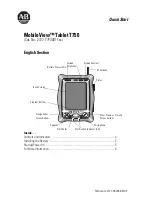6
MobileView™ Tablet T750
Publication 2727-QS005B-MU-P
Using the AC Adapter/Charger
Plug the jack end of the cable from the AC adapter
into the charger port as shown. The battery will
recharge when connected to external power.
Power Save Reactivation
The MobileView Tablet T750 also includes a battery power saving feature that
suspends Tablet operations, including screen operations, if Tablet is idle beyond
suspend timer setting. The default setting is 5 minutes. To reactivate Tablet, press
any of the program, navigational, or start/enter buttons. If the AC Adapter/Charger
is connected, tapping the touch screen will also reactivate the Tablet.
For More Information
Related Publications
If you would like a manual, you can:
•
access publication electronically from the CD provided with the MobileView
Tablet
•
download a free electronic version from the internet:
www.rockwellautomation.com/literature
•
purchase a printed manual by:
–
contacting your local distributor or Rockwell Automation representative
IMPORTANT
Use only the AC Adapter supplied
with your MobileView Tablet. Using
another type of adapter may cause
a malfunction or damage the
battery pack.
For
Refer to this Document
Pub. No.
A more detailed description on how to use your
MobileView Tablet, accessories, specifications and
standards.
MobileView Tablet T750 User
Manual
2727-UM001
Instructions on Flash Update procedures for your
MobileView Tablet.
MobileView Table T750 Flash
Update
2727-GR001