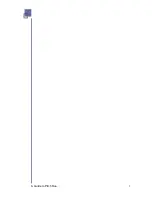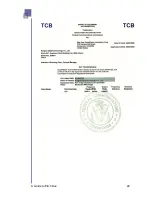Communicating with Pitch Duo
Pitch Duo communicates with your Mobile Device via either Bluetooth or
USB –
your choice
. It is, therefore, important for you to decide how you
want to use your Mobile Device with Pitch Duo. Do you want to use
Bluetooth, USB, or maybe both (just not at the same time)?
Before you continue, you should make sure your Pitch Duo is connected
to your monitor or other display device and the Bluetooth Dongle and
power adapter are also connected.
To configure your Mobile Device, just follow these simple steps:
Tap on the
Home
Icon.
Tap on the
QPLite
Icon.
This is the main access to
QPLite functions.
Tap on
Quickpoint Lite
in
the upper left corner of the
window to tell QPLite how to
communicate with Pitch.
Tap on the
Quickpoint Lite
button (see above graphic) to
open the Communications
Setup Menu.
Then, on the dropdown
Options
menu, tap on
Bluetooth
to configure your
Mobile Device to communicate
with Pitch.
If you want to use USB, go to
the Using USB section. If you
want to use Bluetooth, go to
the Using Bluetooth section.
A Guide to Pitch Duo
9
Summary of Contents for iGo Pitch Duo PS6B1V
Page 2: ...A Guide to Pitch Duo i...
Page 4: ...A Guide to Pitch Duo iii...
Page 26: ...A Guide to Pitch Duo 22...
Page 27: ...A Guide to Pitch Duo 23...