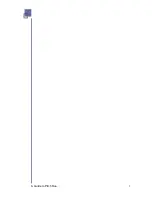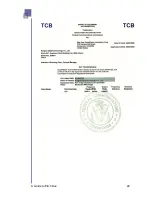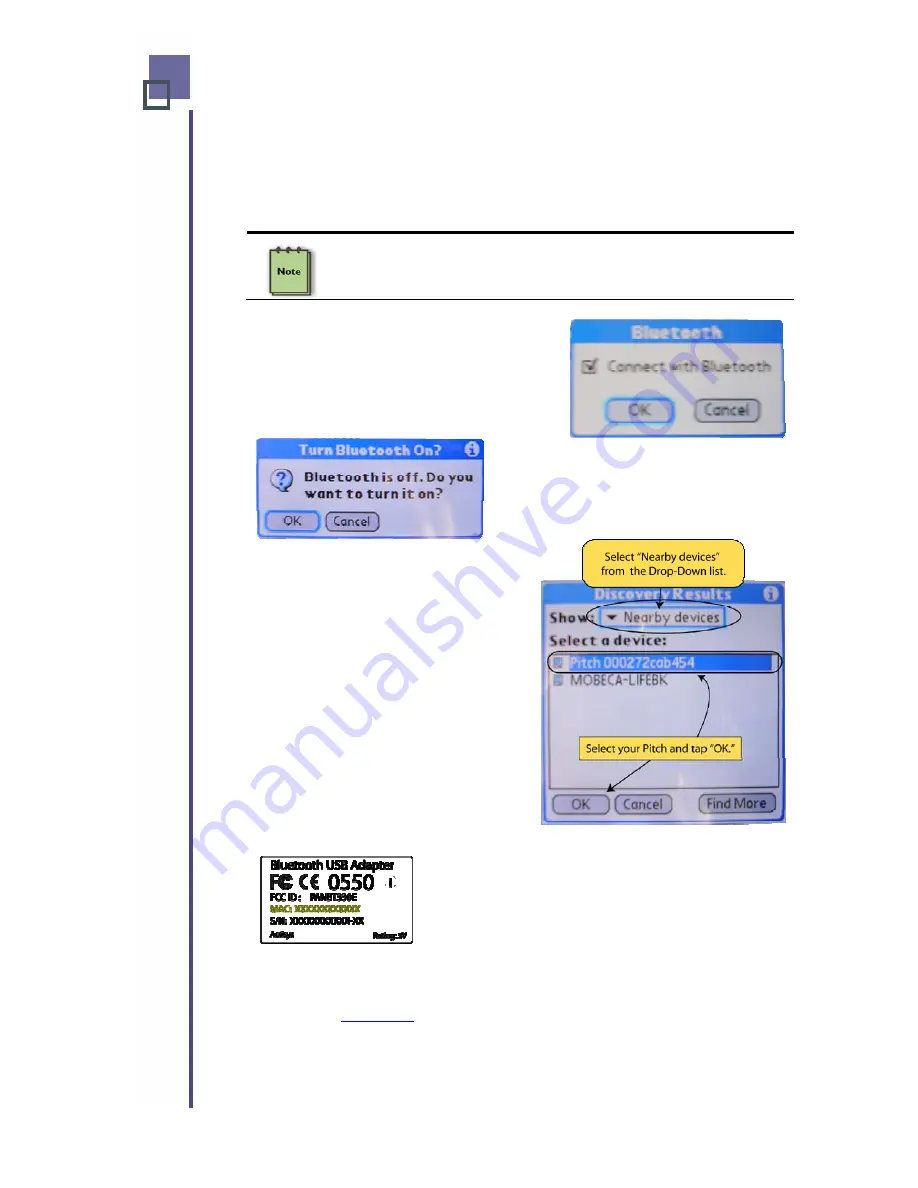
Using Bluetooth
To communicate with Pitch Duo using Bluetooth, make sure your
Bluetooth Adapter is connected to the USB connector on the side
opposite the power connector.
Be sure you have turned on the power to your Pitch Duo device
and configured your Mobile Device to use Bluetooth
communications. See your Mobile Device manual for more details.
Simply tap on the checkbox to tell
QPLite that you want to “
Connect with
Bluetooth
” and then tap on the
OK
button.
If Bluetooth is not already turned on,
you will be prompted to turn it on.
Tap on the
“OK”
button to turn
Bluetooth on and continue.
The next window shows you a list
of Bluetooth devices visible to
your Mobile Device. Tap on your
Pitch Duo; then tap on the
“OK”
button to continue.
If there a quite a few devices in
the list, tap on the Drop-Down list
beside
Show:
and select “Nearby
devices” to narrow the search.
If more than one Pitch Duo is discovered,
select the one that matches the MAC address
on the back of the Bluetooth dongle attached
to
your
Pitch Duo. This MAC address,
highlighted in this sample label, will match a
MAC address displayed in the Bluetooth
devices window.
Now that Pitch is configured to use Bluetooth communications, you can
go directly to
to prepare your PowerPoint Presentations for use
with Pitch.
A Guide to Pitch Duo
11
Summary of Contents for iGo Pitch Duo PS6B1V
Page 2: ...A Guide to Pitch Duo i...
Page 4: ...A Guide to Pitch Duo iii...
Page 26: ...A Guide to Pitch Duo 22...
Page 27: ...A Guide to Pitch Duo 23...