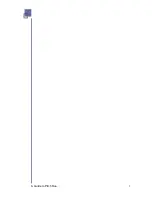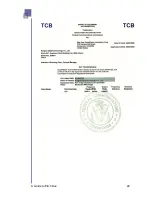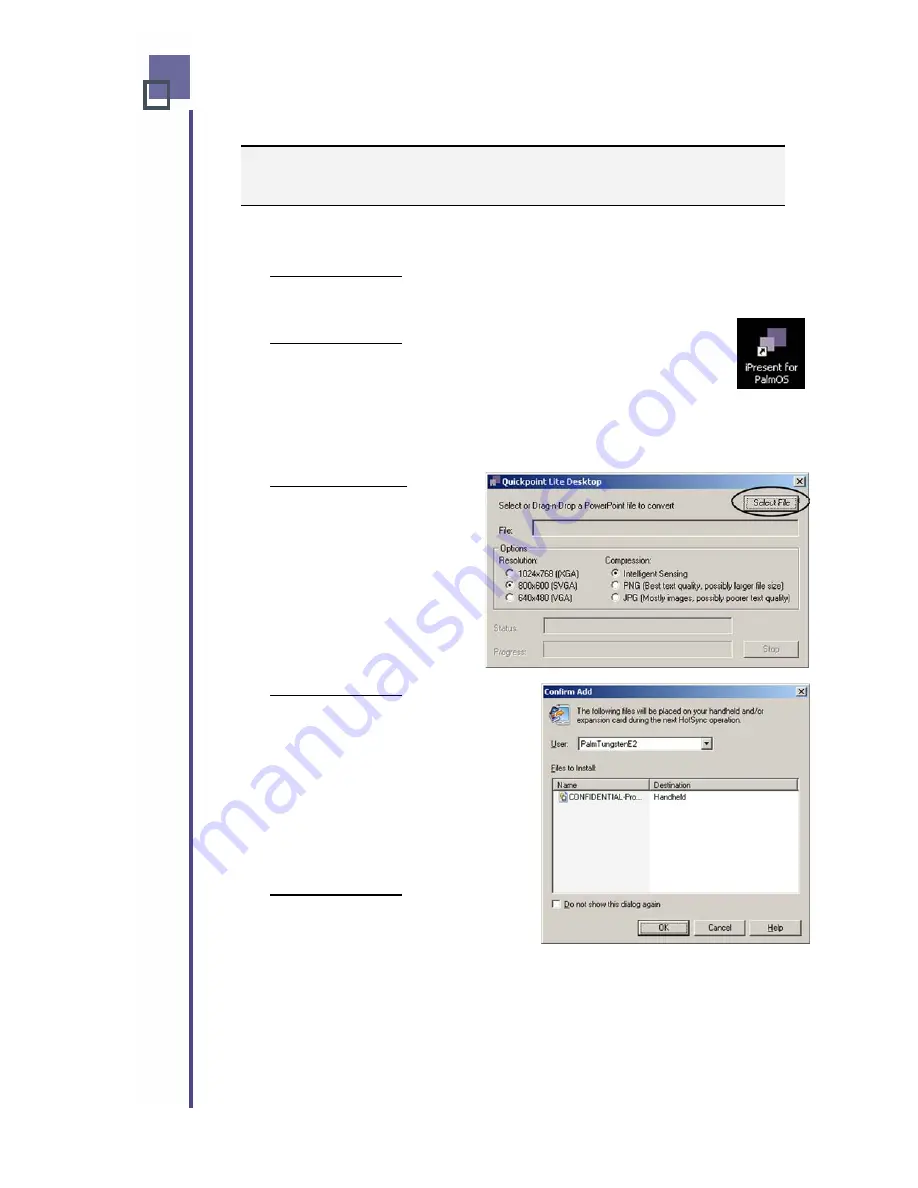
Chapter 3
Preparing For Your Presentation
With Pitch Duo you can easily use your Mobile Device to make a
PowerPoint Presentation by following these simple steps:
•
On your computer – Create a PowerPoint Presentation and save it, or
locate an existing one. Be sure your Mobile Device is connected to
the computer before you continue.
•
On your computer – Double-click on the
iPresent for
PalmOS
icon on your desktop. This icon was automatically
placed there by the Setup program.
You may also open the
iPresent for PalmOS
program by selecting it
from the Pitch Program Group.
•
On your computer – Use
the Select File button on
the pop-up
Quickpoint
Lite for Desktop
window
to locate a PowerPoint
presentation file (.PPT), or
“drag & drop” the file onto
this window to start the file
conversion process.
•
On your computer – You
will be prompted to confirm that
you want to add the converted
presentation to your Mobile Device
during your next HotSync®. The
new file will have a .pdb extension.
The converted file will be saved
with the original presentation name
unless you change it. Click the
OK
button to save the converted file.
•
On your computer – The new
converted file is stored in the
PalmOne Quick Install application
and will automatically be
synchronized with your Mobile Device during the next HotSync®.
A Guide to Pitch Duo
12
Summary of Contents for iGo Pitch Duo PS6B1V
Page 2: ...A Guide to Pitch Duo i...
Page 4: ...A Guide to Pitch Duo iii...
Page 26: ...A Guide to Pitch Duo 22...
Page 27: ...A Guide to Pitch Duo 23...