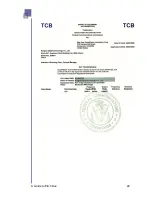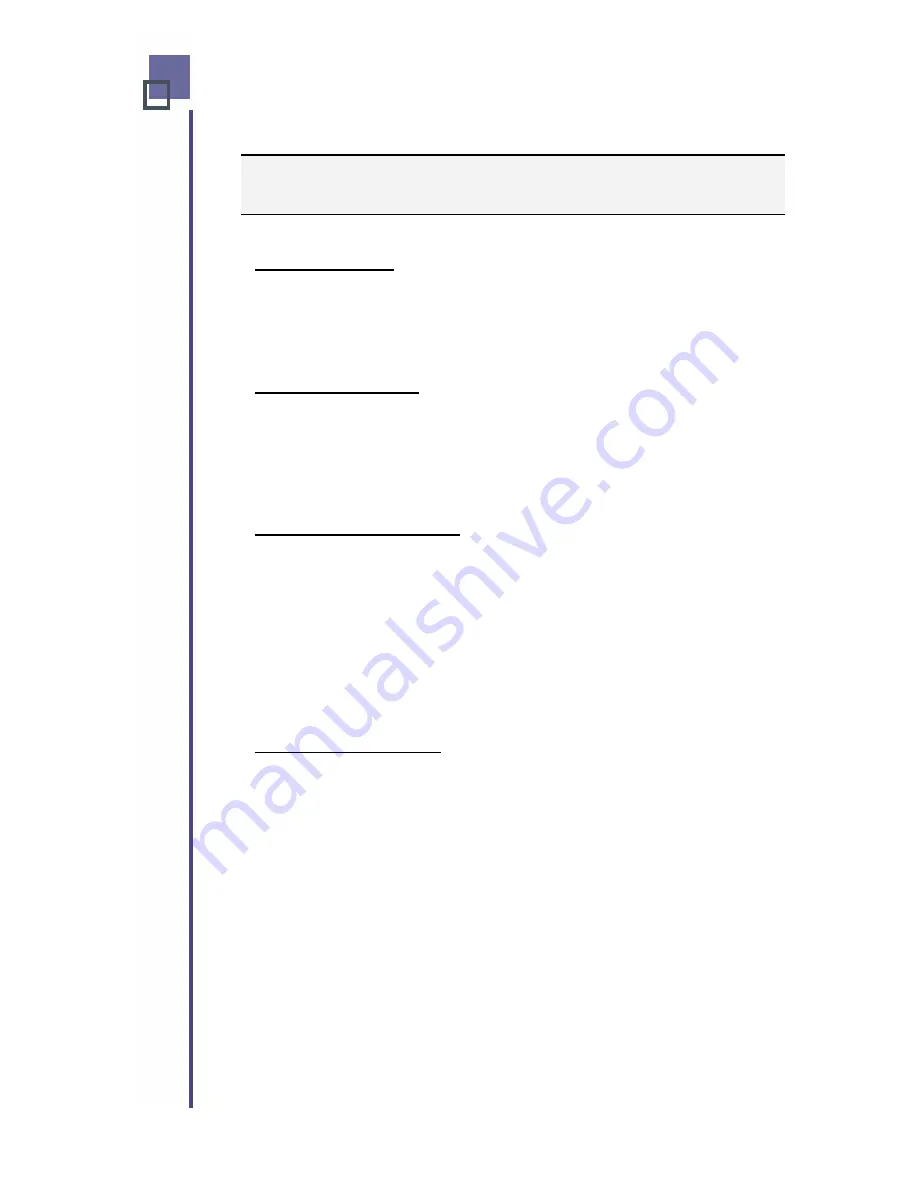
Chapter 5
Tips & Tricks:
Slide Transitions:
Although Pitch Duo does not support
bullet-building, you can use a similar
visual impact by using a base slide
with the first bullet and incrementing
the bullets on additional identical
slides.
Large Presentations:
If you have a large presentation (up to
the 32MB Pitch limit), you can speed
your setup time by uploading the
presentation via USB. Then change
Quickpoint back to Bluetooth for
remote access during your
presentation.
Large Audience or Venue:
If you are giving a presentation to a
large audience or in a large venue
where the distance between Pitch and
your Mobile Device would like exceed
Bluetooth’s typical range of 30 feet (10
meters), you can configure Pitch to
function as a standalone device. Use
Quickpoint’s Auto Run options to
create a timed slide presentation that
will also allow it to work even when you
are out of range.
Mobile Device Training:
The best method of teaching a small or
large group to use their new Mobile
Device is to configure Pitch for remote
display. Because the Remote Display
option then shows everything the
Mobile Device does on the remote
display device, the trainees can then
follow along on their personal Mobile
Devices.
This is a much better option
than having everyone gather around
your desk and look over everyone
else’s shoulder.
A Guide to Pitch Duo
19
Summary of Contents for iGo Pitch Duo PS6B1V
Page 2: ...A Guide to Pitch Duo i...
Page 4: ...A Guide to Pitch Duo iii...
Page 26: ...A Guide to Pitch Duo 22...
Page 27: ...A Guide to Pitch Duo 23...