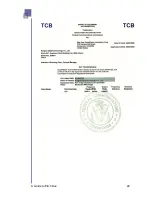Chapter 6
Important Notes:
1. Because Pitch Duo uses a high-performance Pentium-class CPU and
graphics system, it does create heat during extended use. This is
normal.
2. You can check for updated software and get additional information
about Pitch Duo at
3. Please note that software updates are downloaded in ZIP format.
UnZip the software (ZIP utilities are available from www.pkware.com.)
prior to attempting installation.
4. Pitch Duo does not require a ‘trusted device’ status pairing to
communicate with Bluetooth Mobile Devices. The only requirement is
to enable and set-up Bluetooth connectivity on the Mobile Device. The
software applications will initiate the connection needed for
presentation or remote display.
5. The Pitch Duo product/software combination supports all recent
releases of PowerPoint and Microsoft Office, including, PowerPoint
2000 and later. It does not support earlier versions of PowerPoint.
6. The Pitch Duo does NOT support animation features, embedded
audio, embedded MPEG, live motion video, or bullet-building.
7. The Pitch Duo does NOT support IR communications on current
Mobile Devices.
A Guide to Pitch Duo
20
Summary of Contents for iGo Pitch Duo PS6B1V
Page 2: ...A Guide to Pitch Duo i...
Page 4: ...A Guide to Pitch Duo iii...
Page 26: ...A Guide to Pitch Duo 22...
Page 27: ...A Guide to Pitch Duo 23...