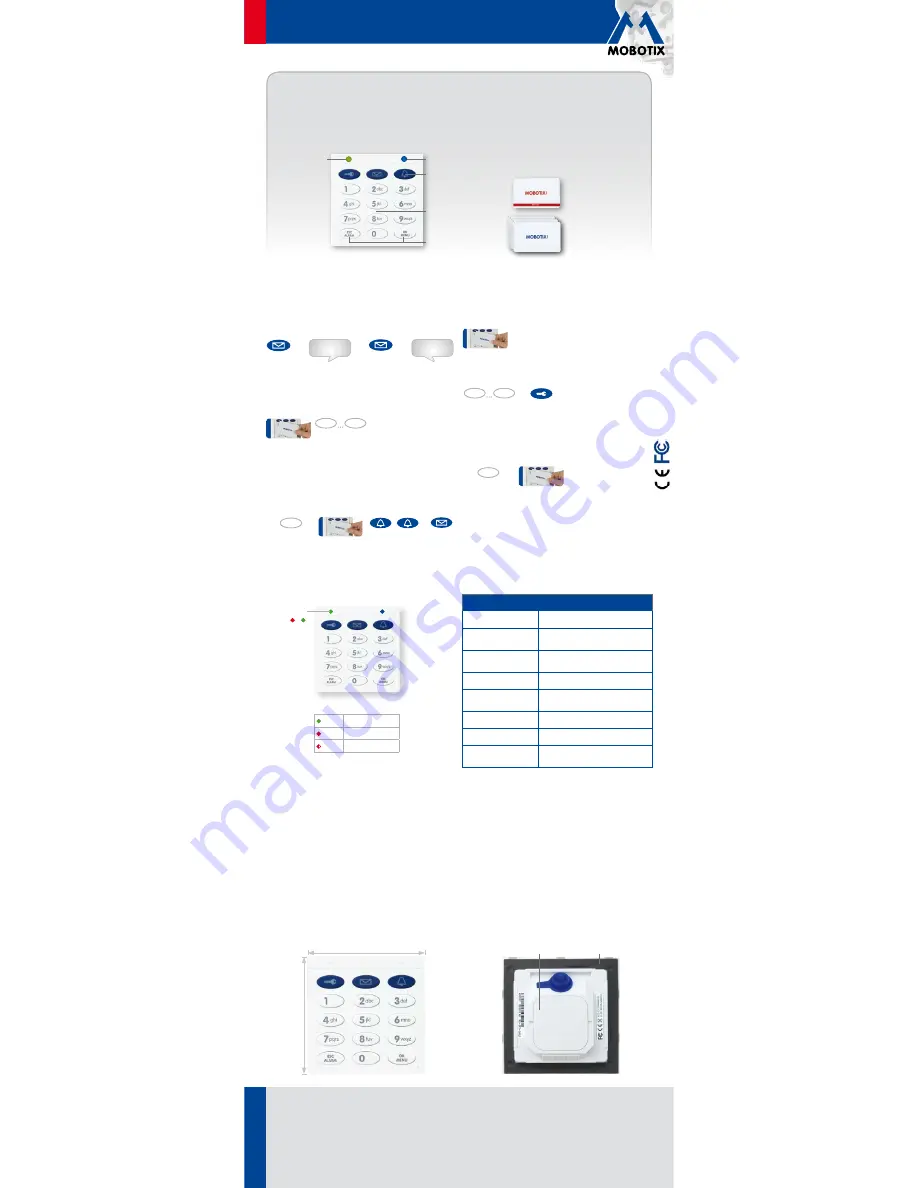
EN
Quick Install
KeypadRFID
www
.mobotix.com
HiRes Video Innovations
The German company MOBOTIX AG is known as the leading pioneer in network camera technology and its decen-
tralized concept has made high-resolution video systems cost-efficient.
MOBOTIX AG • D-67722 Langmeil • Phone: +49 6302 9816-103 • Fax: +49 6302 9816-190 • sales@mobotix.com
Security-Vision-Systems
2013 • Declaration of Confor
mity: www
.mobotix.com > Support > MX Media Library > Certi
ficates
Copyright © MOBOTIX AG 2015 • Made in Ger
many • T
echnical infor
mation subject to change without notice.
Operation:
Keys and Signaling
Leave a message (standard mailbox)
1
Press envelope key > welcome message plays > keep
envelope key pressed and leave message
Play back messages*
1
Hold up user card > keys 0 to 9 are blinking: 0 to 9 new
messages > play back with key 0 to 9
Record new welcome message for mailbox*
1
Press OK/MENU and hold the key > hold up user card >
press bell key > press bell key again > keep envelope
key pressed and leave message > let go of envelope
key > welcome message is activated
1
Only in combination with MOBOTIX IP Video Door Station.
Welcome
Message
keep
pressed
hold
Messages
0
9
Zutritts PIN
OK
hold
keep
pressed
keep
pressed
Open door with blue user card
Hold up user card > door is unlocked
Open door with PIN code
Enter PIN code > press key button > door is unlocked
Open door on power failure (red LED is
blinking)
2
Press ESC/ALARM (until illumination is on) > opening door
with card or PIN is now possible for about 10 seconds
2
Only in combination with MOBOTIX DoorMaster.
PIN code
0
9
Zutritts PIN
keep
pressed
ESC
hold (2nd beep)
Technical Specifications
Interface
MxBus
Inputs
2 galvanically separated inputs
(AC/DC, self-powered, up to 50 V)
Outputs
1 isolated relay output (AC/DC, up
to 50 V/60 W/2 A)
Protection class
IP65 (DIN EN 60529)
Operating
temperature
–30 to +60 °C/–22 to +140 °F
(DIN EN 50155)
Power Supply
MxBus
Power consumption
Typically 1 W
RFID cards: Type/
Encryption
MIFARE DESFire EV1
3K3DES/AES
Notes
• Please follow the notes on installing and operating the device in the
T24 System Manual (www.mobotix.com in
the Support > Manuals section). This manual also contains wiring diagrams for the different scenarios.
• The MOBOTIX KeypadRFID is only to be used in the original frames of the IP Video Door Station.
• Before Installing, make sure that the seal on the back of the KeypadRFID has been properly attached.
• When inserting the module into the frame, only press at the edges, never at the center of the module.
• Make sure the device is not operated outside of its operating temperature range of –30 to +60 °C/–22 to +140 °F.
• BellRFID and KeypadRFID can only be used on one MxBus with a later software version of the camera.
99 mm/3.9 in
99 mm/3.9 in
MOBOTIX KeypadRFID
Order no.: MX-Keypad1-EXT
Open door, messages,
doorbell
Function keys
10-key keypad
Admin card
Order no.: MX-AdminCard1
(1 included)
User card
Order no.: MX-UserCard1
(5 included)
MOBOTIX RFID cards
Status LED
On
Normal status
On
Device error
Blinking Power failure
Seal
Cover
Status LED
/
Dimensions
Back
Left LED (green/
red, status LED)
Right LED (blue)
*
Only for cards with activated mailbox feature – see
T24 System Manual Part 2, «Adding User Cards»




















