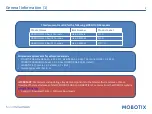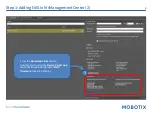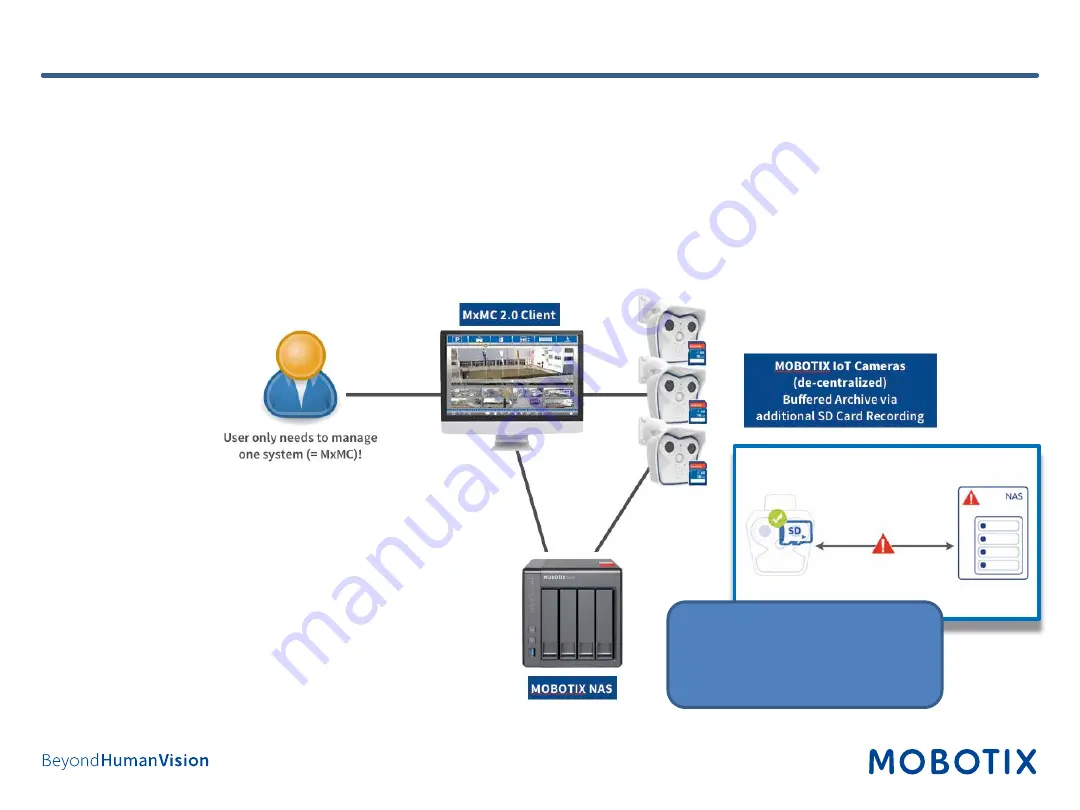
4
Motivation
The objective of this document is to set up a MOBOTIX NAS as a
storage device
for
MOBOTIX IoT cameras
. In this
scenario, the cameras will be using the NAS as
network share
.
The
MOBOTIX NAS QVRProServer
recording software is not required for recording MOBOTIX IoT cameras on the
NAS. For most efficient configuration of camera settings, use the
Advanced Configuration
feature of
MxManagementCenter.
MOBOTIX IoT cameras can
bridge network failures using
their internal SD card
Summary of Contents for Mx-S-NAS4A-16
Page 11: ...11 Step 5 Login to NAS Web Interface Log in to the web interface of the NAS 1...
Page 12: ...12 Step 6 optionally update firmware 1 Open the Control Panel...
Page 13: ...13 Step 6 optionally update firmware 2 Click on Firmware Update...
Page 15: ...15 Step 7 Configure volume 1 Open Storage Snapshots 2...
Page 17: ...17 Select Storage Pool 1 as Location Click on Next to proceed Step7 Configure Volume 3...
Page 19: ...19 Step 7 Configure Volume 5 Klick Finish...
Page 20: ...20 Step 7 Configure Volume 6 Click on Close...
Page 22: ...22 Step 8 Configure Share 1 Open File Station...
Page 23: ...23 Step 8 Configure Share 2 1 Open the settings for Data Vol2 2 Select Create a Shared Folder...
Page 26: ...26 Step 8 Configure Share 5 1 Disable Network Recycle Bin 2 Click on Create 1 2...
Page 38: ...38 Step 13 Assign Cameras to Share 1 Open lock icon to enter edit mode...