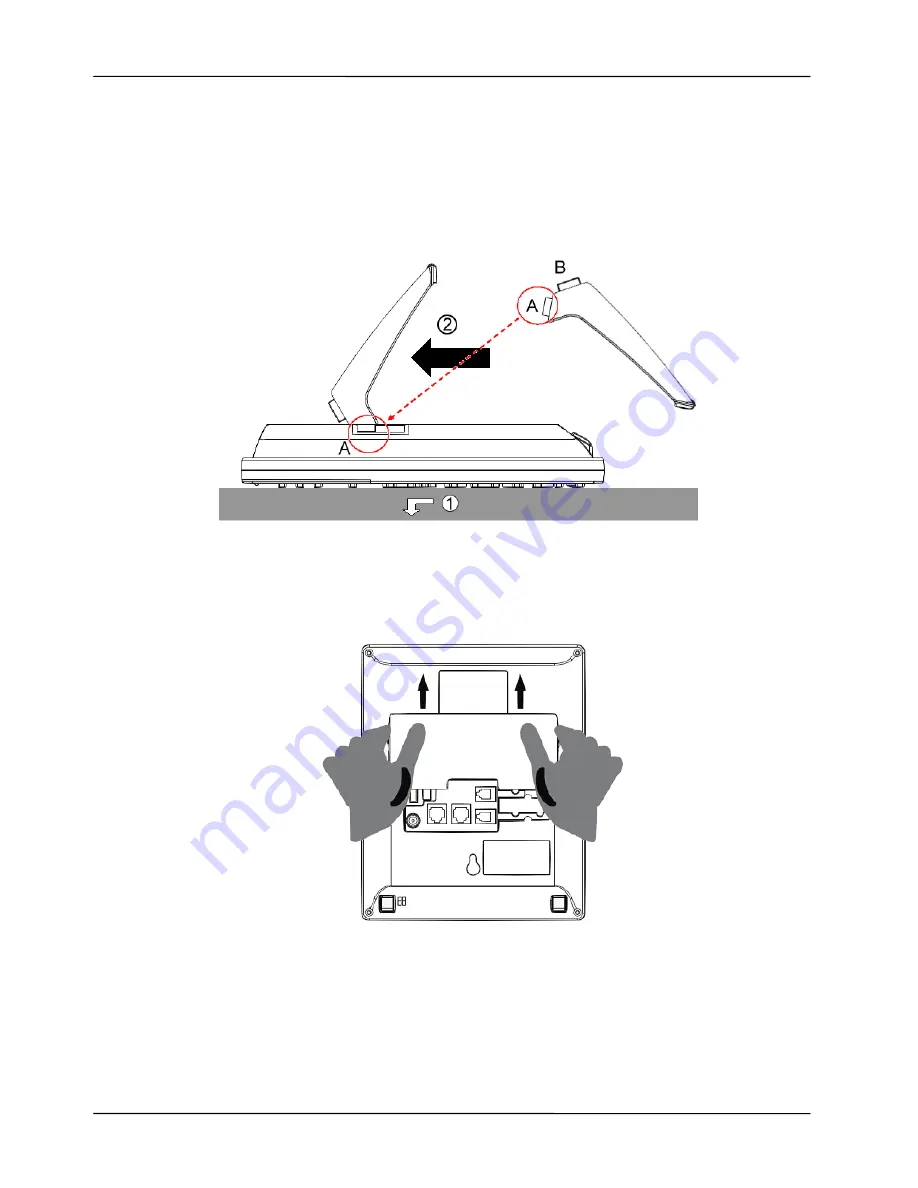
Page 11
MOCET IP3022 SOHO IP Deskphone User Guide
1.3.1.
Attaching the Stand to the Phone
After unpacking the box, attach the stand to the phone first. Below this paragraph we
illustrate an example below of 49° angle installation with the stand. There are two sets of
“bolt” on the top of the stand (named A and B) and there are two sets of notches on the
back of the phone. See the illustration below.
The procedures for attaching the stand to the phone are as follows:
Step
: Place the main body of the phone face down on your lap or a firm sofa.
Step
: Slide the “A” bolt into the notch hole.
For other stand angle, such as 30°, please change the bolt “B” to slide into the notch hole.
1.3.2.
Detaching the Stand from the Phone
To remove the stand from the phone, follow the procedures below (we are using a 49°
stand as an example):












































