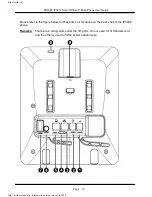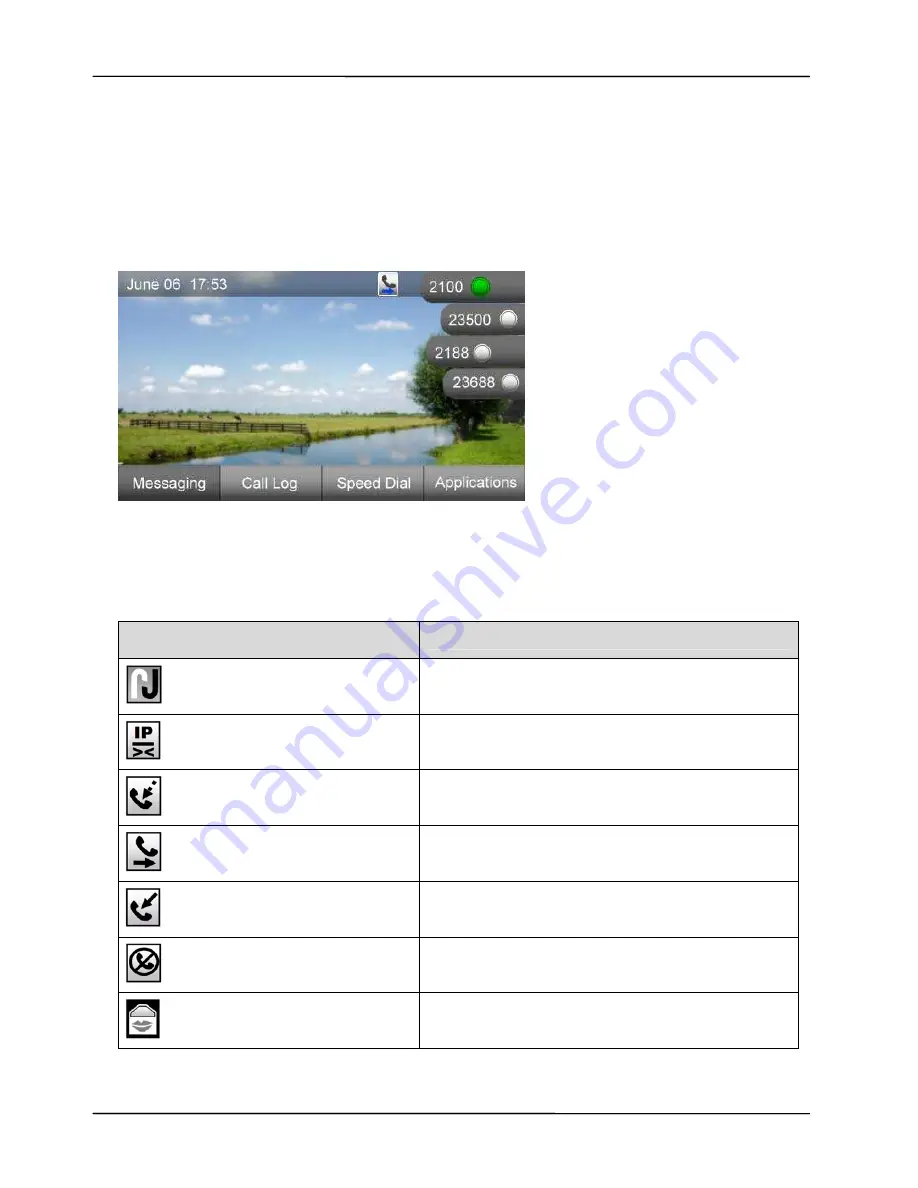
Page 21
Page 21
MOCET IP3072 Smart Office IP Desk Phone User Guide
1.7 LCD Screen Indicators
The following picture shows the standard LCD display. There are four touch soft keys
associated with the operation of LCD display. For different menu or status items, the
display items will change accordingly.
1.8 Phone Status Icons
The following table describes line and phone status icons on the main screen:
Top Line Icons on LCD
Description
Network cable disconnected
The icon indicates the network cable is disconnected
or broken.
IP Conflict
The icon indicates the IP address of IP3072 conflicts
with other device’s.
Missed call
The icon indicates IP3072 has a new missed call.
Call forward
The icon indicates IP3072 is enabled “Call
Forwarding”.
Auto answer (AA)
The icon indicates IP3072 is enabled “Auto Answer”.
Don’t disturb (DND)
The icon indicates IP3072 is enabled “Don’t Disturb”.
Voice mail (VM)
The icon indicates IP3072 has new voice mail(s).
And the number of new voice mail is showing in “VM
Msgs: XXX”.
http://arttel.ru
http://arttel.ru/shop/ip-telefony/ip-telefon-mocet-ip3072