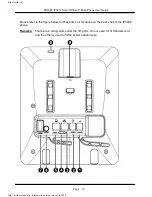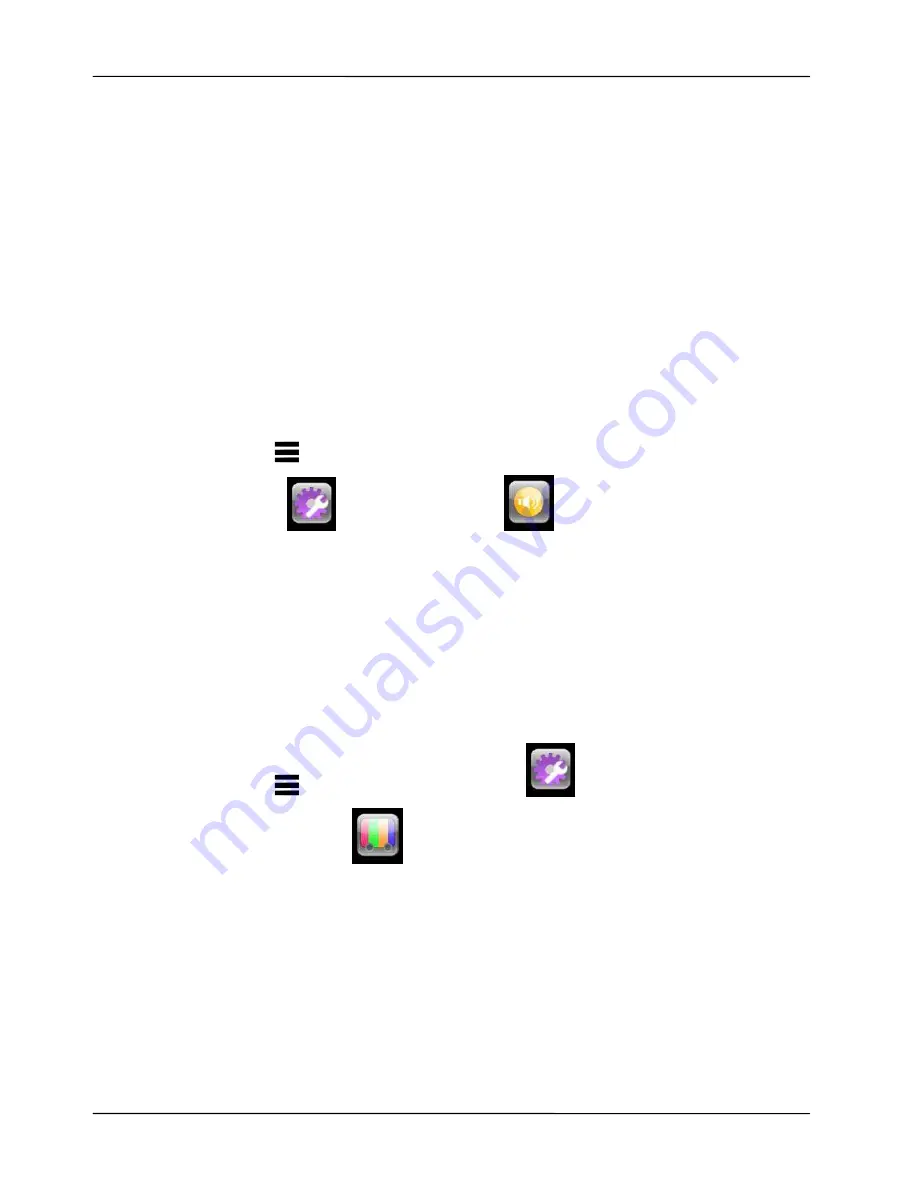
Page 26
MOCET IP3072 Smart Office IP Desk Phone User Guide
2.2 Configuring Basic Settings
2.2.1 Volume Setting
You can configure following volume settings:
y
Hand-free speaker volume
y
Handset speaker volume
y
Headset Speaker volume
y
Hand-free MIC volume
y
Handset MIC volume
y
Headset MIC volume
To configure volume:
1.
Press “Menu”
Î
Page Down
2.
Select Settings
Î
Volume Settings.
. Then select which device
volume you want to set.
3.
Use the Navigation Up and Down or Left and Right keys to change the volume
levels
4.
Press the Navigation OK key to confirm the change and exit volume change screen.
2.2.2 LCD Brightness
To configure the brightness of the LCD to a comfortable level:
1.
Press “Menu”
Î
Page Down
Î
Settings
2.
Select Display Settings
Î
Backlight Brightness
3.
Press Navigation Up and Down keys to increase or decrease the display brightness
4.
Press the Navigation OK key to confirm the changes and exit the menu
2.2.3 Call Setting
You can configure following call features:
y
Do Not Disturb (DND)
y
Auto Answer
http://arttel.ru
http://arttel.ru/shop/ip-telefony/ip-telefon-mocet-ip3072