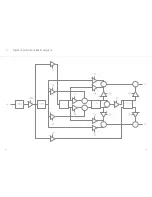90
91
B
Appendix
Troubleshooting FAQ’s
My synth doesn’t boot
Please do not power cycle your unit: always allow 60 seconds before switching the unit back
on. If you don’t wait long enough, you might experience some erratic behaviors, including
unusual voice detuning or synth not booting.
If your synth doesn’t boot, please leave it off for few minutes, then try again: if the issue
persists after 3-4 attempts, please contact support@modalelectronics.com.
I can’t hear any sound
First of all, please check the volume knob is fully open, then try to load a new patch.
If this doesn’t help, you may want to check MIDI Settings and especially MIDI Local option,
which should always be ON.
If this doesn’t help either, a soft Reboot from the Settings should solve the problem.
The front panel has stopped responding
If you turn an encoder, neither the LCD screen updates nor can you hear the sound changing.
However, all the screen controls (i.e. keypad, 6 menu buttons, +/-/Select and DataWheel)
should still be functioning.
If that is the case, then try to simply switch to the Settings page by pushing the sixth ‘menu
button’ (F), then try to move another encoder: this should ‘wake up’ the synth.
If this doesn’t help, try to load a new patch and do the same.
If this doesn’t help either, a soft Reboot from the Settings should solve the problem.
The LCD screen has stopped responding
If you turn an encoder, you can hear the sound changing but the screen doesn’t update.
Also, none of the screen controls (i.e. keypad, 6 menu buttons, +/-/Select and DataWheel) are
working.
In this case, you have to physically reboot the unit (please always allow 60 seconds before
switching the unit back on).
If the issue persists, please contact support@modalelectronics.com.