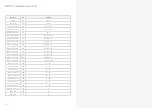18
19
Oscillators
CRAFTsynth 2.0 features 9 unique morphable waveform banks located on either Wave 1 or
Wave 2 labels. It has a total of 8 oscillators inside.
•
Wave1:
This encoder allows you to sweep continuously thru the selected wavetable
(banks 1-8).
•
Wave2
: This encoder allows you to sweep continuously thru the selected wavetable
(Banks 1-9).
•
Mix:
This encoder allows you to balance the volume between each wave. All the way to
the left you will hear only Wave 1, All the way to the right you will hear Wave 2. In the
centre you will hear a balanced blend of both waves.
•
Fine
: Holding the Shift key and turning this encoder allows us to control the fine tuning
of Wave 2 (Fine) +/- 100 cents
•
Tune:
Holding the Shift key and turning this encoder allows us to control the coarse
tuning of Wave 2 (Tune) at desirable int/- 4 octaves.
•
OSC-MOD:
Holding the shift key and turning this encoder controls the oscillator modifier
amount where either, Wave 1 is the carrier and Wave 2 is the modulator or the modifier is
applied directly to Wave 1.
•
Bank1:
Holding the preset key and turning this encoder allows you to select which bank
of waveforms you want on Wave 1.
•
Bank2:
Holding the preset key and turning this encoder allows you to select which bank
of waveforms you want on Wave 2 (there is an extra noise bank on Wave 2).
•
Mod-Mode:
Holding the preset key and turning this encoder allowed you to select which
of the 16 oscillator modifiers you want to use.
•
Spread:
This introduces additional oscillators to achieve unison and stacked octaves,
intervals and chords. In the first half of the dial, Wave 1 and Wave 2 are split into
individual oscillators and spread out over the frequency spectrum to create a fat unison
sound. This effect is increased up to the center position. Past half way, the oscillators
arrange themselves into chord shapes. A huge variation of chords can be created with
this control in conjunction with OSC2 detune.
Note: The average level of the sound will be lower when using the SPREAD control. This is
because the combining oscillators are phasing in and out and not constantly re-enforcing
each other as they would if the spread is set to zero.
Oscillator Modifiers
CRAFTsynth 2.0 features 16 oscillator modifiers to change how the oscillators cross modulate
each other. In all of the modifiers Wave 1 is the carrier and Wave 2 is the modulator.
1. Phase Modulation:
Effect:
The phase of Wave 1’s oscillators are modulated by Wave 2’s, distorting the shape
of the waveform and producing complex frequencies. Phase Modulation is an expanded
version of “FM” found on the original Craft Synthesiser.
Control:
Controls the Phase Modulation depth (how much Wave 2 affects the phase of
Wave 1).
Tip:
For more harmonic results it is recommended to set Wave 2’s detune value to either
Octaves or Fifths. For complex waveforms the sound can get extreme fairly quickly, in
these cases a lesser PM depth is recommended.
2. Window Sync:
Effect:
Oscillator sync is performed on Wave 1, with an amplitude window applied
over the waveform to smooth the jump at the phase reset. Wave 1 is synced to an
internal master counter tracking the current playing note, with the slave frequency being
controlled via the “Osc Mod” control. This allows sync effects to be created without
having to use Wave 2’s tuning.
(Note: As the window is always applied to the waveform, this modifier will have an
impact on the sound regardless of whether the control is set to zero, this can act like
filtering with waveforms that have a lot of variation towards their edges).
Control:
Controls the sync playback rate (how much faster wave 1’s audible oscillators
are playing in relation to the master counter).
Tip:
Window Sync is particularly useful for smooth sync effects on simple waveforms.
3. Ring Modulation:
Effect:
Wave 1’s oscillators are multiplied with Wave 2’s causing new frequencies (known
as sidebands) to be produced that are the sum and difference of those in the original
signals.
Control:
Crossfades between the Dry and Ring Modulated signal on Wave 1.
Tip:
For more harmonic results it is recommended to set Wave 2’s detune value to either
Octaves or Fifths. For sounds more akin to Amplitude Modulation set the crossfade value
at halfway.