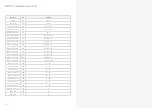10
11
UI Combinations
CRAFTsynth 2.0 is a comprehensive and fully featured synthesiser despite it’s small size.
Therefore there are a number of user interface combinations that are required to access some
of the deeper fuctions of the synth:
SHIFT
+ DIAL =
BLUE PARAMETER
PRESET
+ DIAL =
GREY PARAMETER
Presets
PRESET
+ KEY 1-8 = LOAD PRESET
PRESET
+ HOLD KEY 1-8 = SAVE PRESET
PRESET
+ KEY+ = PRESET BANK UP
PRESET
+ KEY- = PRESET BANK DOWN
PRESET
+ KEY- + KEY+ = INIT PRESET
Sequenced Arpeggiator
ARP-SEQ = ARPEGGIATOR ON/OFF
ARP-SEQ + KEY 1-8 | EXT MIDI NOTE = INPUT NOTE IN ARPEGGIATOR PATTERN
ARP-SEQ + EG = INPUT REST IN ARPEGGIATOR PATTERN
Clock
TURN RATE/TIME DIAL BELOW ZERO = MIDI SYNC (LFO1, LFO2 + DELAY)
CLOCK PRIORITY = 1) SYNC 2) EXT MIDI 3) INTERNAL
Modulation
MOD SOURCES ON CRAFT = LFO1, LFO2 + MOD-EG
MOD SOURCES ON MODALapp = NOTE, VELOCITY, AFTERTOUCH, MO EXT CC
HOLD LFO1 | LFO2 | MOD-EG = ASSIGN MODE
PARAMETER = MOD SLOT PARAM + DEPTH
LED FLASH = INVALID DESTINATION
Other
KEY- + KEY+ = SUSTAIN ON/OFF
EG + A/D/S/R = ALL ENV A/D/S/R
LFO1 | LFO2 = SWITCH RATE/SHAPE DIAL TO EFFECT LFO1 OR LFO2
HOLD
SHIFT
+
PRESET
FOR 4 SECONDS - USE KEY- | KEY+ = MIDI CHANNEL
UI Combinations
There is a latch-able shift state (see blue text on panel) and, a holdable preset state (see grey
text on panel) that the panel can be set to to allow the the encoders and touchpads to control
alternative functions.
•
If the SHIFT LED is on, the panel is latched in ‘shift mode’ for accessing the secondary
functions of the encoders and buttons (see blue text on panel). Simply press the SHIFT
button to unlatch this state and return to the regular state.
LED Animations
•
Loading a preset - Key LED right to left scroll
•
Saving a preset - Key LED flash
•
Assigning mod slot - Key LED flash - Invalid Assignment
•
Fill in = sustain on, empty out = sustain off
Polychain
If you have multiple CRAFTsynth 2.0’s you can polychain them to add more polyphony to your
sound. Up to 4 CRAFTsynth 2.0’s can be used together.
•
Connect desired master din out to first drone din in.
•
Connect additional drones (Maximum 3 drones per master, 4 CRAFTsynth 2.0s total) in
the same way, din out -> din in.
•
Power on drone CRAFTsynth 2.0s.
•
Power on master CRAFTsynth 2.0 & hold down the LFO-2 buttons and select
the number of drones on the Touch Pads 1,2 or 3.
•
Release LFO-2 buttons. An LED animation should run accross all CRAFTsynth
2.0s and will disable the drone CRAFTsynth 2.0s front panel.