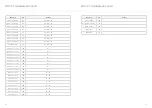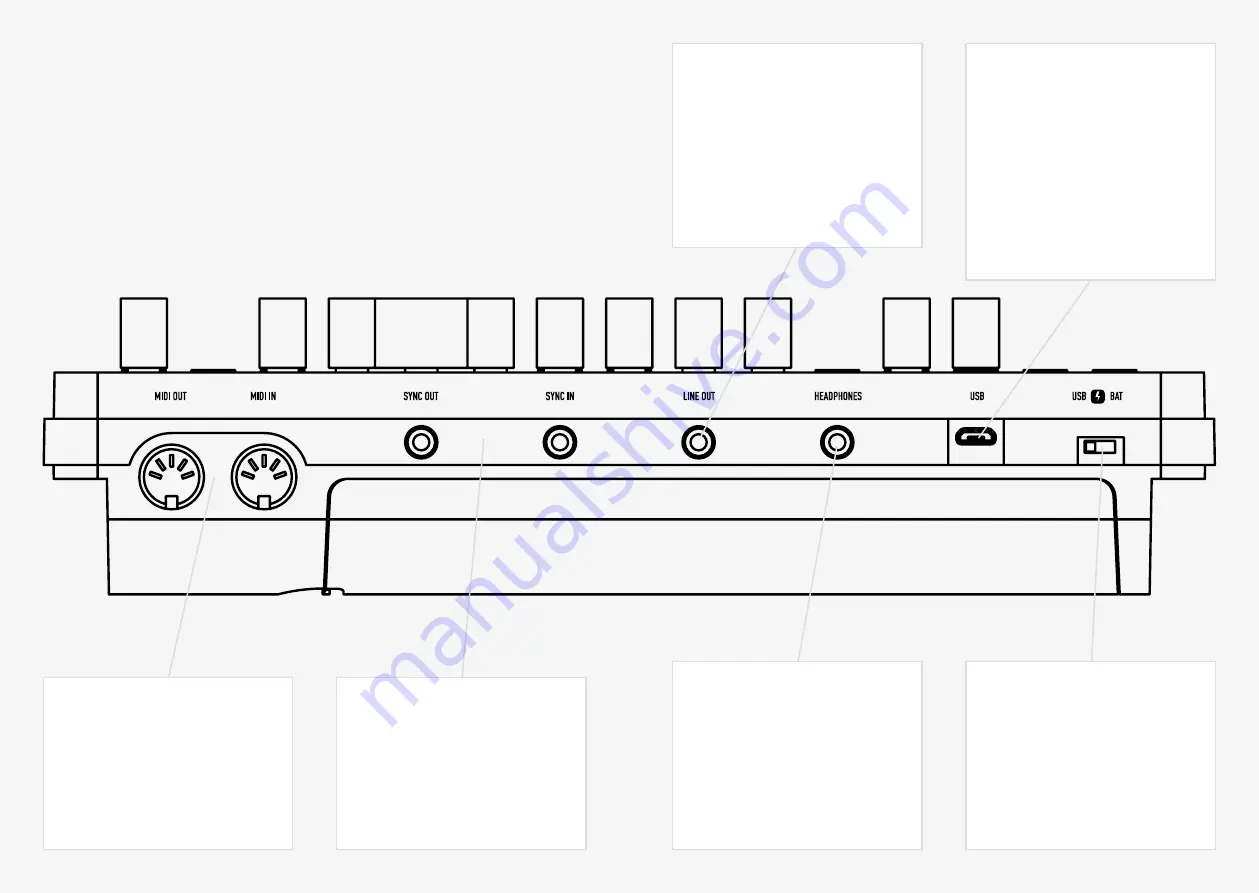
14
15
02
Connections
SKULPTsynth SE has seven external connections: USB, Line out, Headphones out Clock Sync In,
Clock Sync Out, MIDI In and MIDI Out.
MIDI (In, Out)
MIDI In / Out on MIDI 5-pin DIN cable.
These outputs can be used to
communicate with any other MIDI
devices. (See the MIDI section)
Clock Sync (In, Out)
Clock Sync In / Out on 3.5mm Mono
jack. Simply plug into your clockable
gear as desired. (See the Sync section)
Headphones
Headphone output on 3.5mm Stereo
jack. The volume can be adjusted using
the VOL function (see the Getting
Started section), the MODALapp,
or through MIDI CC. (See the MIDI
section)
Power
Power switch for SKULPT.
SWITCH IN MIDDLE = POWER OFF
SWITCH TO BAT = POWERED BY 6xAA
BATTERIES
SWITCH TO USB = POWERED BY
MICRO USB
Line Out
Line level dual mono output on
3.5mm Stereo jack. This output can
be connected to any line level input
for monitoring and recording. The
line output is higher quality than the
headphone output, so always use it
when recording or performing.
USB
Micro USB Connection for power, MIDI
input and MIDI output. Simply connect
Skulpt to a powered USB socket, such
as on your computer, or a powered hub
with a standard micro USB cable. To
use MIDI, connect to your computer or
tablet with a micro USB cable and find
‘Skulpt Synth’ listed as a MIDI port on
your computer.