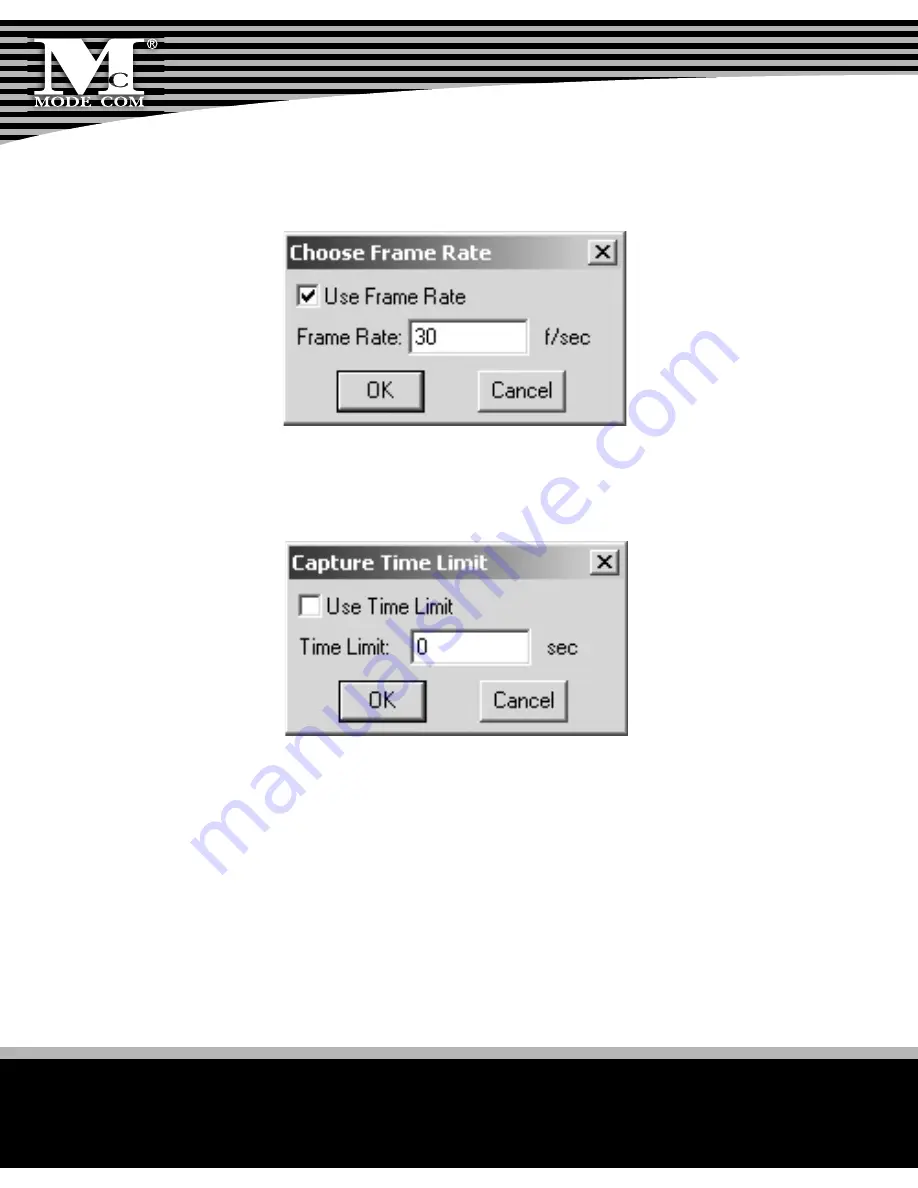
www.modecom.eu
18
- Capture/Set Frame Rate:
you can set the frame rate you
want for preview and video.
- Capture/Set Time Limit:
you can set the time limit for
video.
Uninstall the Software
1) Click „Start” from the task bar and choose „Programs”
2) Select MC-NE Net Eye -->”Uninstall” and follow the in-
structions.
Summary of Contents for MC-NE Net Eye
Page 1: ...MODE COM WEB CAM MODE COM WEB CAM U s e r M a n u a l MC NE n e t e y e ...
Page 8: ...www modecom eu 8 1 Click Next to begin the installation ...
Page 9: ...9 2 Select Complete and click Next ...
Page 10: ...www modecom eu 10 3 Select Install ...
Page 11: ...11 4 Select Finish Connect the camera USB cable to the USB port ...
Page 14: ...www modecom eu 14 ...
Page 26: ...www modecom eu 26 1 Kliknij Next Dalej aby rozpocząć instalację ...
Page 27: ...27 2 Wybierz Complete Gotowe i kliknij Next Dalej ...
Page 28: ...www modecom eu 28 3 Wybierz Install Instaluj ...
Page 29: ...29 4 Wybier Finish Zakończ Podłącz kamerę za pomocą kabla USB z portem USB w komputerze ...
















































