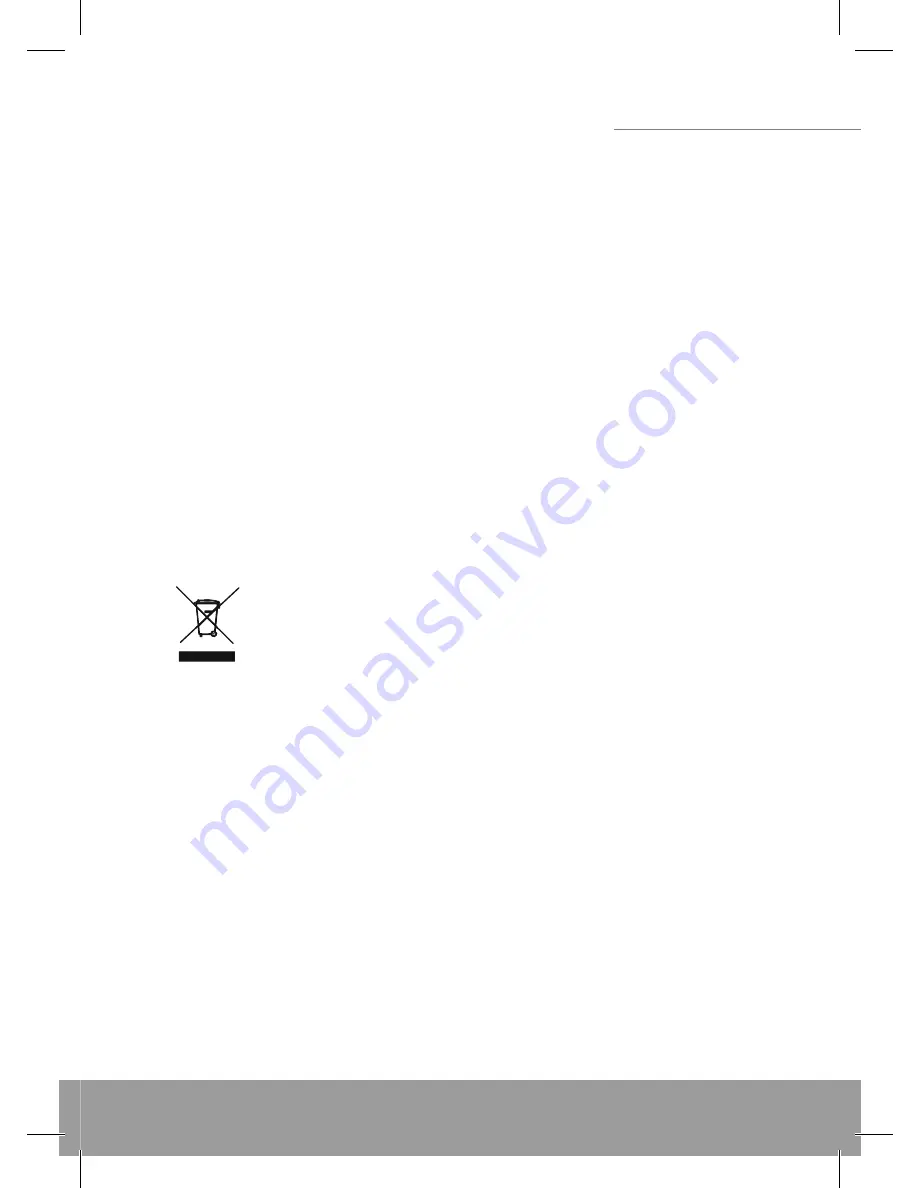
3
optical mouse
System will detect and install new hardware automatically.
2.
Once the installation is ready system shall show message that
3.
the device is ready to be used.
Attention Please
Optical mouse may not work well on refl ective or transparent surfaces
Disclaimer
We made every effort to ensure that the information and procedure in
this guide is accurate and complete, no liability can be accepted for any
errors or omissions and reserves the right to make any changes without
further notices to any products herein
Environment protection:
This symbol on our product nameplates proves its compatibility
with the EU Directive2002/96 concerning proper disposal of
waste electric and electronic equipment (WEEE). By using the
appropriate disposal systems you prevent the potential negative conse-
quences of wrong product take-back that can pose risks to the environ-
ment and human health. The symbol indicates that this product must not
be disposed of with your other waste. You must hand it over to a desig-
nated collection point for the recycling of electrical and electronic equip-
ment waste. The disposal of the product should obey all the specifi c Com-
munity waste management legislations. Contact your local city offi ce, your
waste disposal service or the place of purchase for more information on
the collection.
Weight of the device: 137g






























