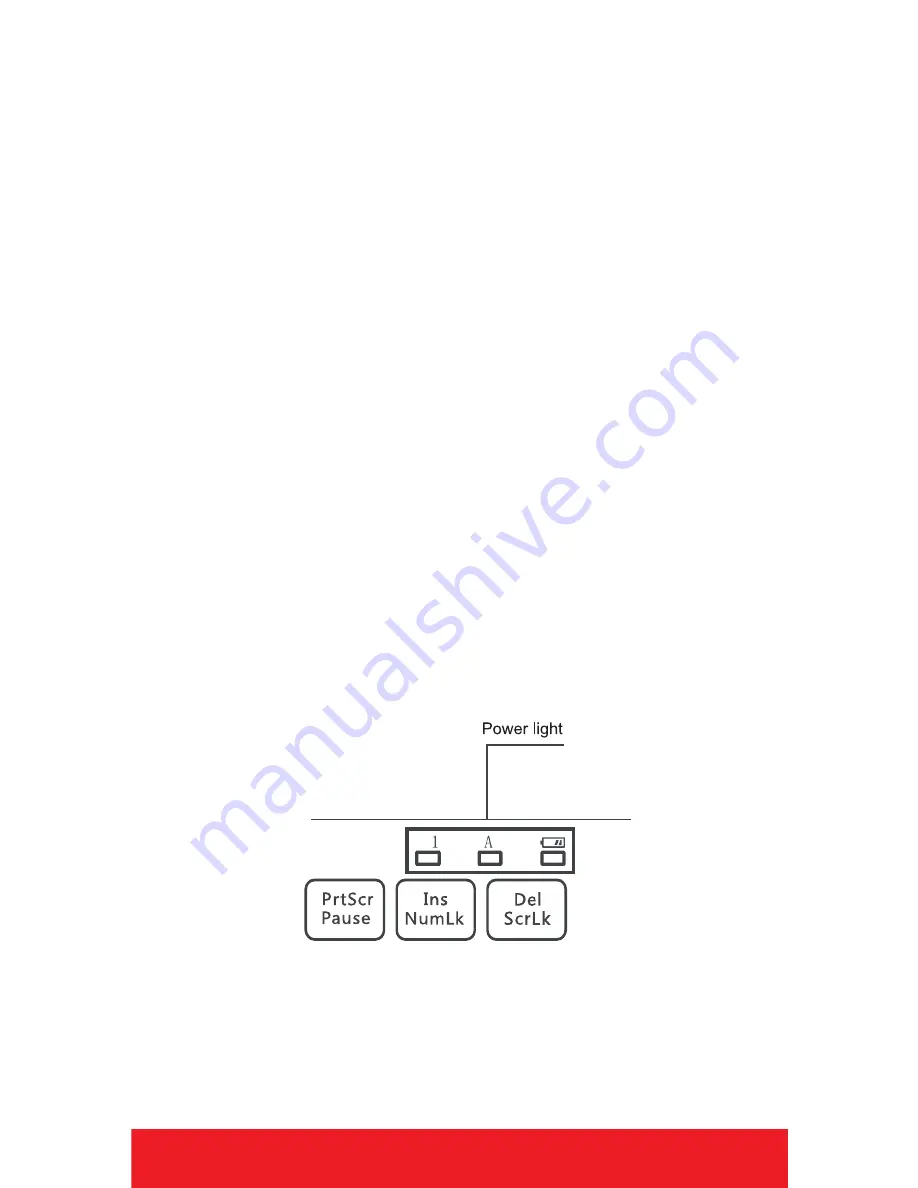
3
with new ones. If keyboard is not used for a long
time, remove the batteries and put them in a cool,
dry place, away from children. Batteries must not be
disposed of in the trash or burn. You have to hand
them to the designated collection point.
3. Place 2.4 GHz Nano receiver into USB port of
your computer.
4. Turn the switch to “on” position - the LED in the
battery icon will flash, then turn solid red light. After
a while goes off.
5. The keyboard is detected and installed auto-
matically by the operating system.
6. If the operating system does not detect and in-
stall the keyboard automatically, press simultaneous-
ly the key combination Fn+Backspace. The installa-
tion will be confirmed by a blinking red light diode.
7. The keyboard is ready for use.
Status Display LED:
On the top of the keyboard there are three LEDs
installed and marked with symbols:
- “1” - indicates activation (blue light) or deactiva-
tion (no light) of numeric keypad Num Lock (numeric
panel features are indicated on the respective keys)




































