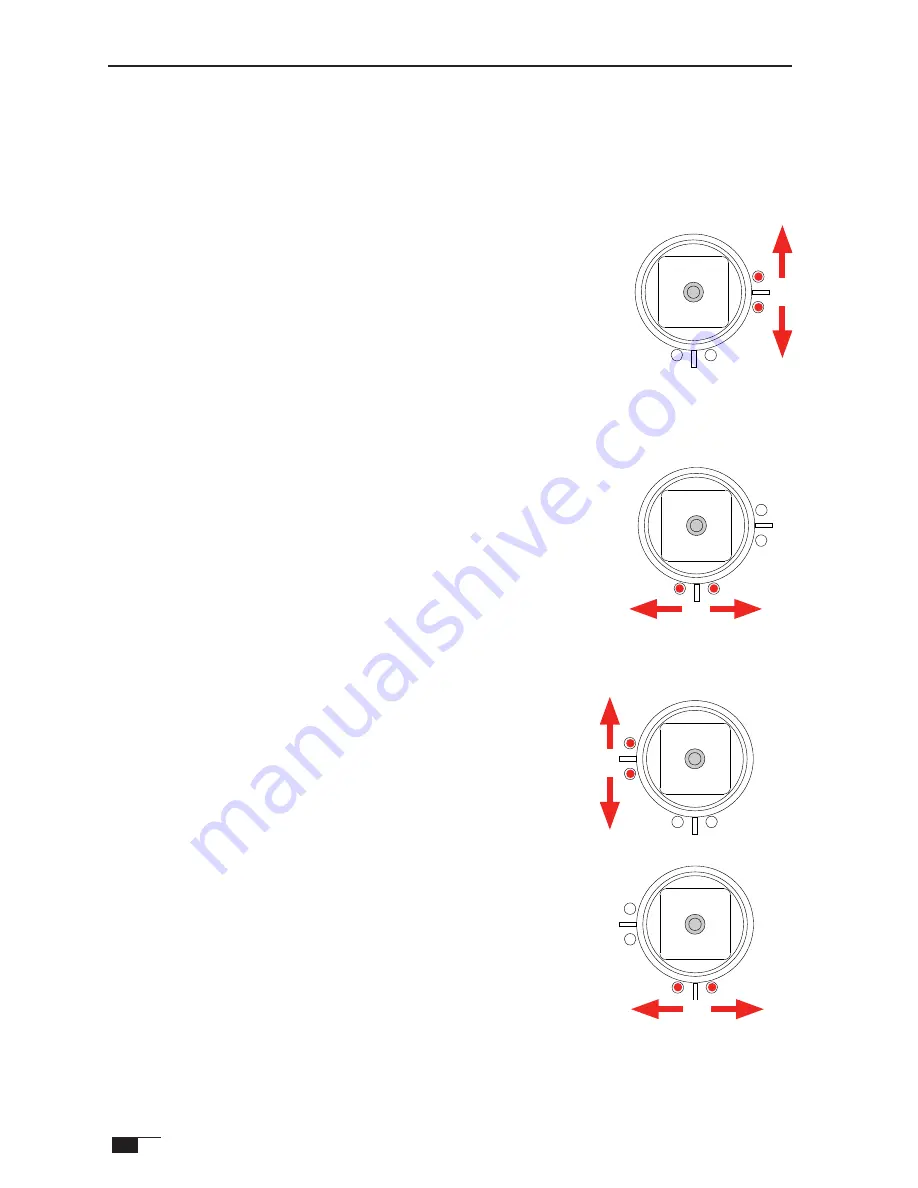
10
Mini Twister Scale Instruction Manual
TRIMMING THE HELICOPTER (MODE 2)
Gently apply throttle until the rotor blades start to turn, keep advancing the throttle
until the helicopter leaves the ground and begins to hover.
The model should be stable and centred in the hover to produce the best flight
performance. If you find that your model has a tendency to drift out of the hover then
you can use the trim buttons detailed on page 5 to correct it.
THROTTLE TRIM - LEFT STICK
Decreasing throttle power
If the rotor blades on the model are rotating when you plug
in the battery and no throttle is applied decrease the throttle
trim by pressing the lower trim button on the throttle stick
Increasing throttle power
If the rotor blades do not start to rotate when you raise the
throttle stick increase the throttle trim by pressing the upper
trim button on the throttle stick.
YAW TRIM - LEFT STICK
The model rotates when no yaw control is applied
If the model rotates to the left or the right press the opposite
yaw trim button to correct it, e.g., If the model rotates left
press the right trim button until the model is centred.
FORE/AFT CYCLIC TRIM - RIGHT STICK
The model drifts forwards (fore) or backwards (aft) when
the fore/aft cyclic stick is centred
If the model drifts forwards or backwards press the opposite
trim button to correct it, e.g., if the model drifts forwards
apply backwards (aft) trim until the model is centred.
LEFT/RIGHT CYCLIC TRIM - RIGHT STICK
The model rolls/drifts to the side when left/right cyclic
stick is centred
If the model rolls to the left or right press the opposite trim
button to correct it, e.g., if the model drifts to the left apply
right cyclic trim until the model is centred.
Once you have trimmed your model reduce throttle to land,
disconnect the battery and read through the next section on
how to use the other controls on the helicopter.


































