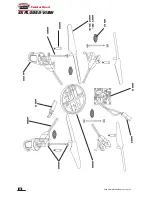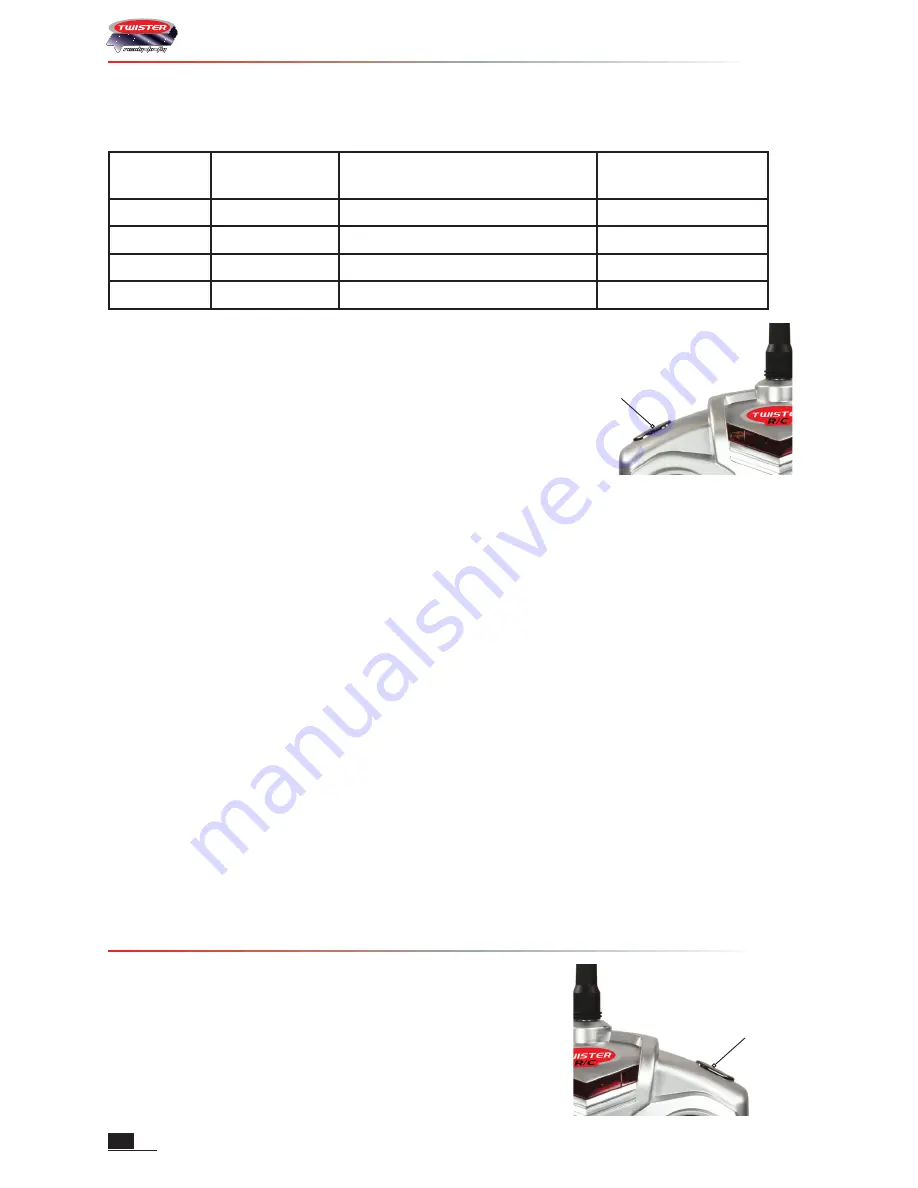
14
http://www.modelengines.com.au.
ready-to-fly
ready-to-fly
Twister Quad
chanGinG the fliGht moDe
The Twister Quad transmitter has a flight mode switch which enables the flight mode to be changed from
default beginner mode through to advanced stunt mode.
There are 4 flight modes to choose from.
Mode
transmitter
display value
Flying
Flying skill level
Beginner
20%
Gentle hovering and manoeuvres
Beginner
Sport
40%
General sport manoeuvres
Intermediate
Aerobatic
60%
Advanced sport manoeuvres
Intermediate
Stunt
100%
Dynamic flips and rolls
Advanced
The flight mode can be changed at any time whilst the transmitter
is On by pressing the flight mode button on the top left of the
transmitter. This can be done anytime whilst the Twister Quad is
landed or in flight as long as the transmitter is switched On.
N.B. When the Twister Quadcopter is in advanced Stunt mode the
transmitter will emit a series of double warning beeps.
N.B. Each time the transmitter is switched Off the flight mode goes
back to default beginner mode the next time the transmitter is switched On.
PERFORMING A FLIP StuNt
N.B. When attempting flips make sure that the Twister Quad has adequate space to perform the
manoeuvre, We recommend that the Twister Quad is at least 3 meters off the ground and there is also 3
meters above the Twister Quad. Flip stunts are best performed in light or no winds conditions as having
the trims in their extreme positions can prevent a flip from being performed
to do a forward flip
At a height of at least 3 metres climb very slowly and at the same time give full forward control briefly and
release.
to do a backward flip-
At a height of at least 3 metres climb very slowly and at the same time give full backward control briefly and
release.
to do a left flip
At a height of at least 3 metres climb very slowly and at the same time give full left crab control briefly and
release.
to do a right flip
At a height of at least 3 metres climb very slowly and at the same time give full right control briefly and
release.
N.B. YOU WILL ONLY BE ABLE TO DO FLIPS WITH 4 SECOND INTERVALS . This means it will not do flip
after flip.
SwitchinG the naViGation
leDS on/off
The Twister Quad has factory installed navigation LEDs. 2 solid
white LEDs on the front and 2 flashing Red/Blue LEDs on the back.
To switch the LEDs On or Off during flight press the LED On/Off
button.
Flight mode
toggle button/
bind button
Navigation LED
On/Off switch