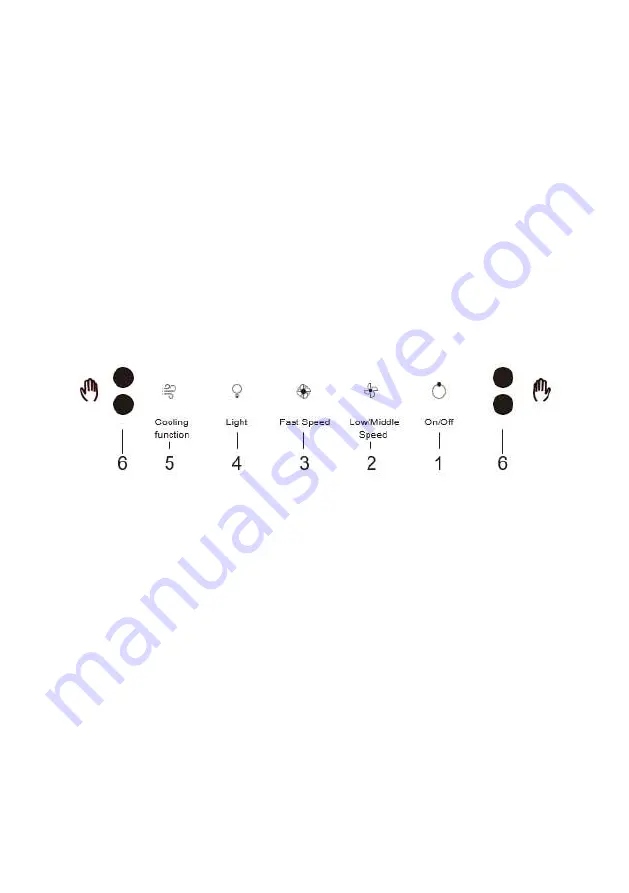
24
from left to right above the icon once, the hood will stop working immediately.
At the same time, the light will be turned off.
•
Illumination: Touch the icon to turn on the light and touch one more time to
turn off the light. Boost: Touch this icon once and the hood will start to work in
the state of boost for 3 minutes and then change to work at high speed. If you
want to make the hood work at boost state again, touch the icon one more
time.
•
Time/display: In the state of time/display, touch and hold the icon “On/off”,
“hour” area will start to flash, and you can touch “Boost” or “High speed” to
adjust the “hour” digit. After the “hour” digit is set, touch the “On/off” icon,
then “minute” area will start to flash and you can adjust the “minute” digit as
that of “hour” digit. After finishing clock setting, touch and hold “On/off” icon
for 3 seconds to keep the setting.
CX 9754 & CX 7754
1.
On / off key:When this key is touched in the off state,entering the standby
state and waiting for other key operations;When you touch this key again, it
returns to the off state.Time
-delay function:when the motor is running,touch
this key to enter a 1-minute time-delay shutdown state,the indicator light
flashes during the delay.In the off state,long press this key for 2 seconds to
turn off the som
atosensory function;long press again for 2 seconds to turn
on the somatosensory function.
2.
Low/Middle speed key:Press this botton when in the standby state, then the
button will light up while the fan will enter the slow running state. Press the
button once again, the fan enters a medium-speed running state. Press the
button repeatedly to stop the fan and return to the standy state.
3.
Fast speed key:Touch this key in standby state, the key lights up,and the fan
enters the fast running state.Touch the key again to return to the standby
Summary of Contents for Cessena Series
Page 5: ...5 CX 9753 CX 9356 ...
Page 32: ...11 20 ...









































