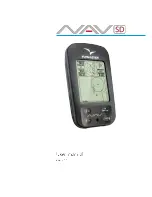9
•
Place the items so that they do not protrude from the shelves. The
gap between the shelf and the glass door is used for cold air
circulation
•
Place the items evenly on all shelves
Thermostat Setting
1.
Temperature settings
a.
Press
button until it flashes and display the set temperature.
Press
or
to modify and store the displayed value. Press
button to exit the adjustment and display the cold room
temperature
b.
If no more buttons are pressed within 6 seconds, the cold room
temperature will be displayed (Set temperature adjustment
range: parameter E1-E2)
2.
Power On/Off: Press
and hold it for 3 seconds to turn off the
product. Press
for 1 second, the measured temperature will be
displayed, the refrigeration will start after the delay time
3.
Refrigeration LED: During the cooling process, the LED will turn on.
When the cold room temperature is achieved, the LED will turn off.
During the delay process, the LED will flash
4.
Light: Press
to turn on the light and press it again to turn it off
5.
Defrost LED: During defrosting, the defrost LED will turn on, and will
turn off automatically once the defrosting process is finished