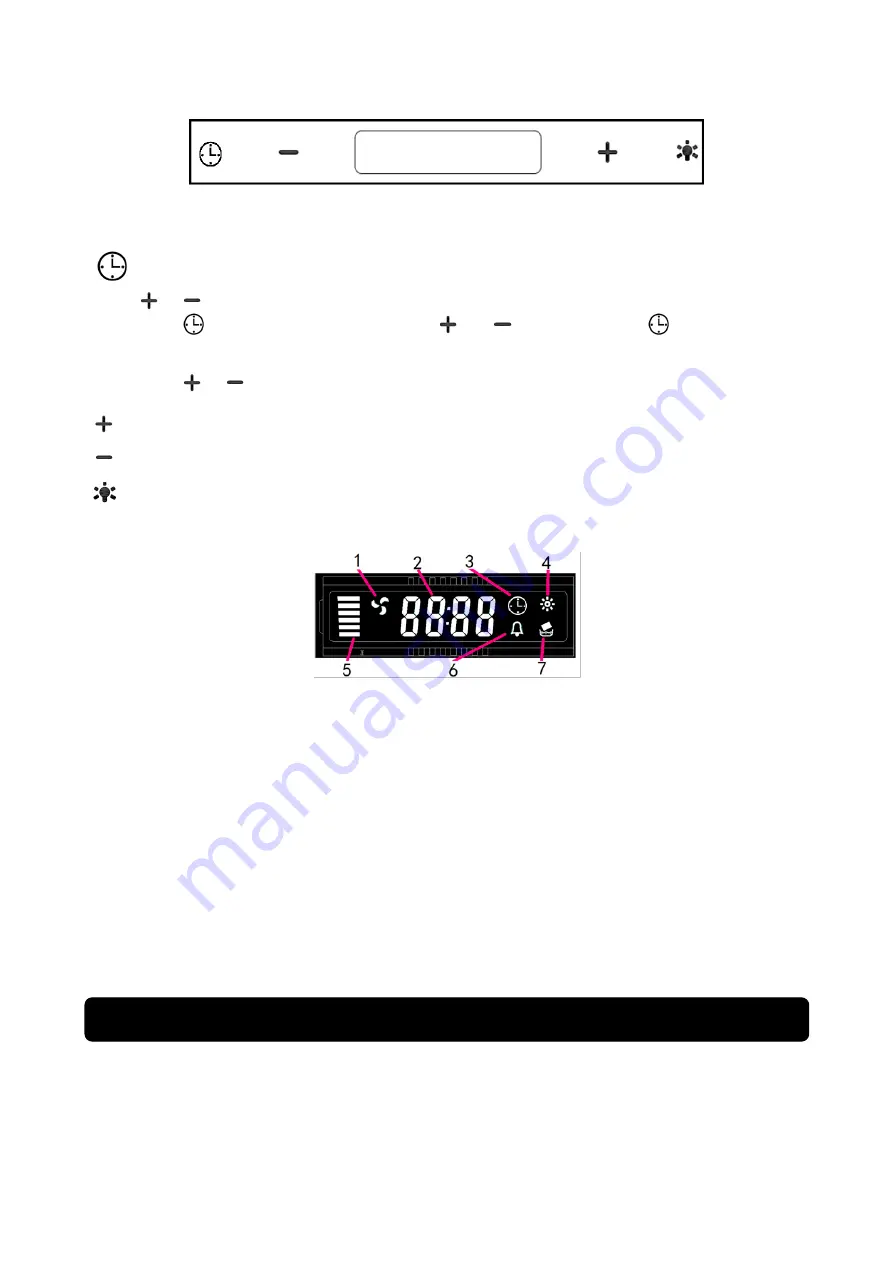
English 16
TOUCH button type / Touch control
After plug in power, will into Stand By mode automatic.
Timer button
Time setting, k eep pressing it in stand by mode, into time setting, hour display flashing, press
"
"or"
" for setting.
Press "
" change to minute setting, press "
" or "
" for setting, press "
" again or wait 10s
finish time setting.
Timer setting, short press during worki ng mode, pre-set cycle: off
→
15mins
→
30mins
→
45mins
→
off.
Press "
"or"
" for adjusting timer time, except "off" timer setting.
Speed increase button
Speed decrease button
Light button
LCD di splay
1. Fan symbol, will turn when the fan is working
2. Time display
3. Timer
4. Light
5. Fan speed
6. Alarm symbol
7. Cleaning Reminder symbol, appear when total working time up to 14 hours.
To reset “Cleaning Reminder”, when stand by mode press Light button 5 seconds or until the symbol is
disappeared.
CAUTION:
- A void a direct contact between the stove being turned on and the cooker hood .
- To get the optimal filtering, a cooker hood should be turned off 20-30 minutes after cooking is finished.
MODE NA cooker hood specifically designed for long term us e so that it does not require complicated
maintenance. However, there are some things that are recommended to take care of your cooker hood so
that the quality is maintained.
Part 4:
Maintenance




































