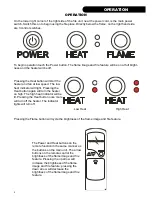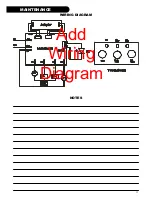8
OPERATION
MAINTENANCE
OPERATION
On the lower right corner of the right side of the fire unit, near the power cord, is the main power
switch. Switch this on to begin using the fireplace. Directly below the flame, on the right hand side
are 3 control switches.
To begin operation touch the Power button. The flame image and fire feature will be on at full bright-
ness and the heater will be off.
The Power and Heat buttons on the
remote function in the same manner as
the buttons on the main unit. The arrow
buttons on the remote control the
brightness of the flame image and fire
feature. Pressing the up arrow will
increase the brightness of the flame
image and fire feature; pressing the
down arrow will decrease the
brightness of the flame image and fire
feature.
Pressing the Heat button will start the
heater and fan at low speed. The low
heat indicator will light. Pressing the
Heat button again will turn the heater
on high. The high heat indicator will be
lit. Pressing the Heat button once more
will turn off the heater. The indicator
lights will turn off.
Low Heat
High Heat
Pressing the Flame button will cycle the brightness of the flame image and fire feature.