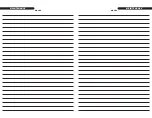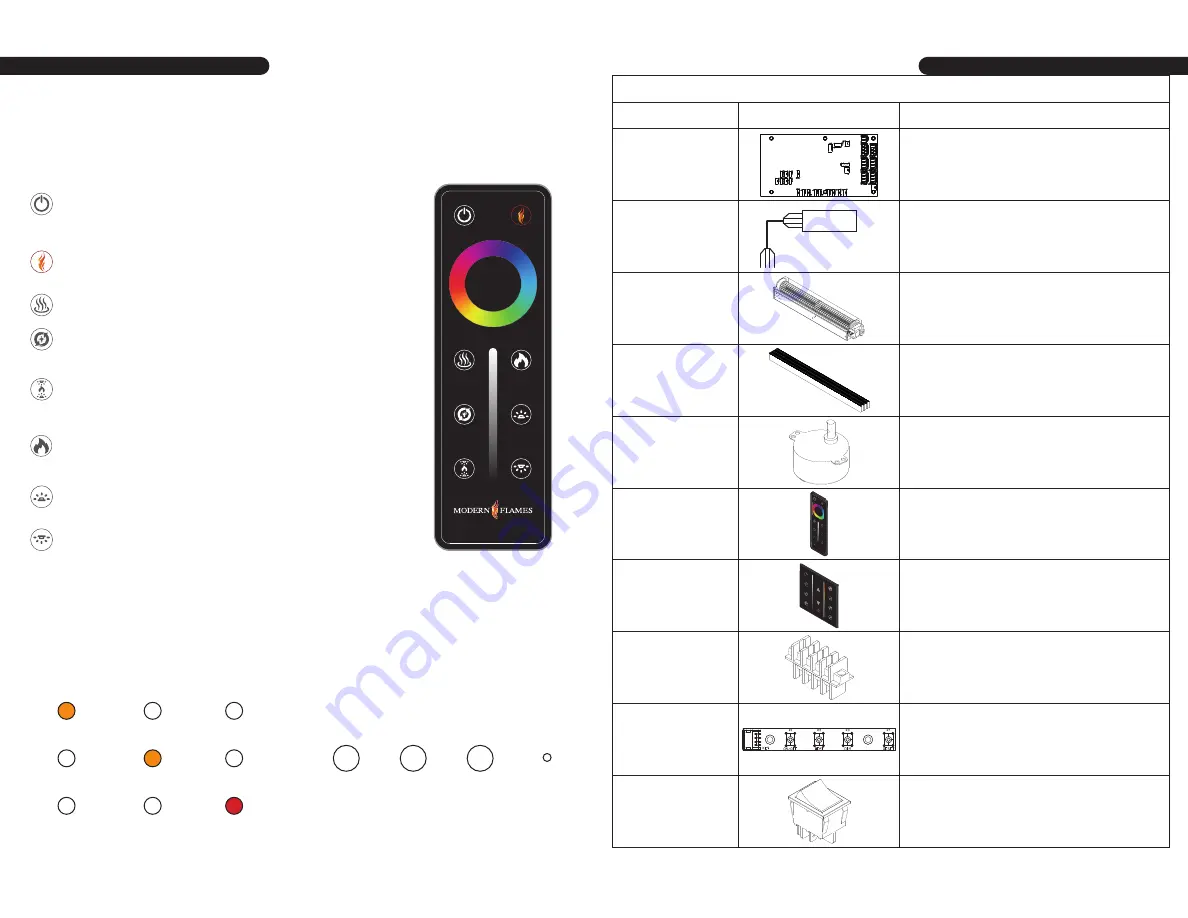
11
OPERATION
OPERATION
This will cycle the machine on and off. Upon cycling
power on, the machine will return to the settings it had
when it was cycled off.
If the fireplace is on, this button will act as a reset and
bring all colors back to the default Modern Flames
orange/yellow.
This will cycle the heater between high, low and off.
All zones of the fireplace will start the slow fade
between colors.
Pressing the sync button will change all the colors of
the fireplace) Flame, Ember Bed and Downlight) to
match the current color of the flame setting.
This is a zone setting. Touching this button will allow
you to change the color and brightness of the flame by
using the RGB wheel and brightness slider.
This is a zone setting that controls the color and
brightness of the ember bed.
This is a zone setting that controls the color and
brightness of the downlight.
The unit has a main power switch just in front of the glass on the right hand side. A hand-held remote is
included.
Power indicator lights for wall switch as well
as upper right corner of the main unit
When the switch turns on, this orange pilot lamp
turns on. It shows the fire is energized.
The status light above shows that the power is on
and the heater is on low.
The status light above shows that the power is on
and the heater is on high.
Pairing remote:
To pair remote, turn off the fire unit at the main power switch for 30 seconds. Hold the On/Off button on
the remote while flipping the main power switch back to on. When the fire unit powers up, the remote will
be paired.
Power
Reset
Heat
Fade
Sync
Flame
Ember
Bed
Downlight
Manual Controls
The unit has manual controls located next to the
power switch, just in front of the glass on the top
right side.
Power
Turns unit
on/off
Heat
Cycles
heat low/
high/off
Color
Changes
fireplace
color
Reset
Resets
unit
12
MAINTENANCE
SERVICE PARTS
ITEM
PHOTO
DESCRIPTION
MF-PRO-PCB
PRINTED CIRCUIT BOARD CONTROLS LOW
VOLTAGE AND HIGH VOLTAGE FUNCTIONS
AND TRANSFORMER
MF-PRO-WIFI
WIFI
WIFI BOARD
MF-PRO-HF-230
HEATER FAN 230 V
MF-PRO-PTC
PTC HEATER 120/240 V 1500/3000 WATTS
MFSM230
SPINDLE MOTOR 230 V 50-60 HZ
MF-PRO-RC
PRO SERIES RF REMOTE CONTROL
MF-PRO-WTC
OPTIONAL
WALL MOUNTED TOUCH CONTROL
ASSEMBLY
MF-PRO-TB
TERMINAL BLOCK 120/240 V
MF-PRO-MTC
MANUAL TOUCH CONTROL BOARD
MFPS1
20 AMP POWER SWITCH