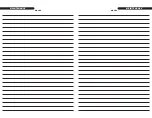13
MAINTENANCE
SERVICE PARTS
ITEM
PHOTO
DESCRIPTION
MF-PRO-PIB
POWER INDICATOR BOARD
MF-PRO-NTC
THERMOSTAT SENSOR
MF-LPM-SG-C
SIDE GLASS CLEAR
MF-LPM-SG-B
SIDE GLASS BLACK
MF-LPM-F/LED-44
RGB FLAME LED BAR SET
MF-LPM-F/LED-56
MF-LPM-F/LED-68
MF-LPM-F/LED-80
MF-LPM-EB/DL-44
RGB EMBER BED/DOWNLIGHT LED STRIP
MF-LPM-EB/DL-56
MF-LPM-EB/DL-68
MF-LPM-EB/DL-80
MF-LPM-SR-44
SPINDLE ROD FOR FLAME AND EMBER BED
MF-LPM-SR-56
MF-LPM-SR-68
MF-LPM-SR-80
MF-LPM-GF-44
FRONT GLASS
MF-LPM-GF-56
MF-LPM-GF-68
MF-LPM-GF-80
MF-LPM-PP-44
FLAME SCREEN
MF-LPM-PP-56
MF-LPM-PP-68
MF-LPM-PP-80
14
MAINTENANCE
TROUBLESHOOTING
Problem
Possible Cause
Corrective Action
Nothing comes on (touch screen,
etc.)
A. Breaker tripped or circuit has
no power
A. Reset breaker, test circuit for
power
B. Internal component is frozen
and needs to be reset
B. Turn power off at the main
breaker for 20 seconds. Turn
power back on.
C. Loose connection
C. Look for loose connection
D. Defective component
D. Replace motherboard or touch
control
Touch Screen Comes on - then
nothing
A. Not operating touch control
properly with finger
A. Press flat part of finger firmly
on the touch screen and apply
moderate pressure
B. Loose connection on
motherboard
B. Check functions with remote
control. If functional, check
connections on motherboard
C. Motherboard is defective
C. Replace Motherboard
Fireplace turns off and will not
turn back on
A. Fireplace has overheated and
safety disc has snapped or circuit
breaker has tripped
A. Turn the main breaker to the
“off” position for 30 seconds.
Next flip the breaker back into
the “on” position.
Can operate fireplace functions
with manual controls but not
remote control
A. Low Batteries
A. Replace batteries in remote
control with - CR2025
B. Remote not paired properly
B. To pair remote, turn off the
fire unit at the main power switch
for 30 seconds. Hold the On/
Off button on the remote while
flipping the main power switch
back to on. When the fire unit
powers up, the remote will be
paired.
C. Remote control defective
C. Replace remote control
Heater does not provide heat
when on
A. Wiring is loose
A. Disconnect unit from power
source and inspect for loose
connections
B. Heater core is defective
B. Replace Heater Core
Flame is not visible when unit is
turned on
A. Wiring is loose
A. Disconnect unit from power
source and inspect for loose
connections
B. LEDs defective
B. Replace LEDs
C. Motherboard is defective
C. Replace motherboard