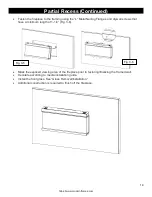28
https://www.modernflames.com
Wi-Fi
– Pairing (Continued)
•
Hold the “Flame” button on the manual touch controls for 5 seconds.
i.
In EZ Mode, the fireplace will display “P0”.
ii.
In AP Mode, the fireplace will display “P2”
iii.
Holding the flame button for an additional 5 seconds will cycle the fireplace between EZ
Mode and AP Mode.
•
Device and APP should now begin to pair. Depending on Wi-Fi, this can take up to two minutes to
pair and may need to be repeated more than once.