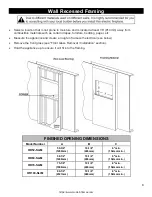Reviews:
No comments
Related manuals for OR100-SLIM

Harman Clarity 828i
Brand: Harman Stove Company Pages: 23

UNIVERSAL-6 65
Brand: barbas Pages: 32

BOX30 75
Brand: barbas Pages: 48

ST. CROIX HD WT17YL
Brand: Backyard Creations Pages: 13

emifocus hublot dv
Brand: Focus Pages: 8

RDV2320CN/L
Brand: Rinnai Pages: 32

BGD34-1NT
Brand: Napoleon Pages: 108

Superior Fireplaces WRT3920WS
Brand: IHP Pages: 34

mantels & surrounds Kenwood Flush
Brand: Fireside Pages: 6

Equinox 754
Brand: Valor Heating Pages: 42

VMH1OTNB
Brand: Desa Pages: 48

23FM2590
Brand: Twin-Star International Pages: 22

36LCFL
Brand: MHSC Pages: 24

Royale ETR Freestanding
Brand: Rinnai Pages: 16

COB10001
Brand: DEKO LIVING Pages: 9

FA5523
Brand: Sylvane Pages: 27

e-MatriX mood 800/500 I
Brand: Faber Pages: 24

MAYFAIR FA9111
Brand: SEI Pages: 6