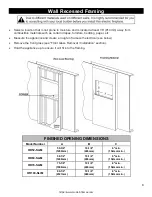14
https://www.modernflames.com
Operation – Touch Control Panel
Touch Panel Operation
Button
Function
Action
ON:
Enables control panel functions. Turns
on flame.
OFF:
Disables control panel functions.
Turns off flame.
1.
Press once:
Indicator light turns on. Power turns
on. All functions enabled.
2.
Press again:
Flame turns off. Unit goes to standby.
All functions turn off.
3.
NOTE:
Press and Hold
for 5 seconds: Places
fireplace in remote paring mode.
FLAME BUTTON:
Changes between
flame presets.
NOTE:
Color effect stays on until power
button is turned off.
This fireplace has memory function for
flame presets.
1.
Press once:
Flame color illuminates.
2.
Press again
until preset color is reached. In total,
three styles of flame with six colors for each flame.
NOTE:
Press and hold for 5 seconds to start
connecting with App.
DOWNLIGHT BUTTON:
Cycles down light
colors.
NOTE:
Downlight color effect stays on until
power button is turned off.
This fireplace has memory function for
down light settings.
1.
Press once:
Cycle Down light.
2.
Press again
until desired color is reached. In total
ten colors and one fade mode.01-02-03-04-05-06-07-
08-09-10-11-00 (off)
NOTE:
Press and hold for 5 seconds to turn on/off
night light mode.
MEDIA BED BUTTON:
Cycles media bed
colors.
NOTE:
Media bed color effect stays on
until power button is turned off.
This fireplace has memory function for
media bed settings.
1.
Press once:
Turns on ember bed.
2.
Press again
until desired color is reached. In total
ten colors and one fade mode.01-02-03-04-05-06-07-
08-09-10-11-00 (off).
HEATER BUTTON:
Turns heater on and
off.
NOTE:
The heater only works when the
flame is on. If the flame is off, the heater
will not turn on.
NOTE:
To prevent overheating, the heater
fan will blow cool air for 8-10 seconds after
the heater turns off.
1.
Press once:
Turns the heater and blower on.
2. Press again
until it cycles thru the heater settings.
Settings:
H0
- Heater and blower off
F
– Fan only
H1
- Low Heater
H2
- High Heater
NOTE:
Press and hold the heater button for 5
seconds to lock/unlock the heater and thermostat.
THERMOSTAT BUTTON:
Turns heater on
/ off to maintain room at selected
temperature.
NOTE:
Press the button for 5 seconds to
switch between
°C
and
°F.
1.
Press once:
Touch-on control panel indicator
becomes active.
2.
Press again
until desired temperature is reached.
Digital display shows settings 0-10. Table shows
corresponding temperatures.
NO
0
1
2
3
4
5
6
7
8
9
10
NO
°C
20
21
22
23
24
25
26
27
28
29
30
°C
°F
68
70
72
74
76
78
80
82
84
86
88
°F