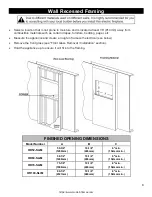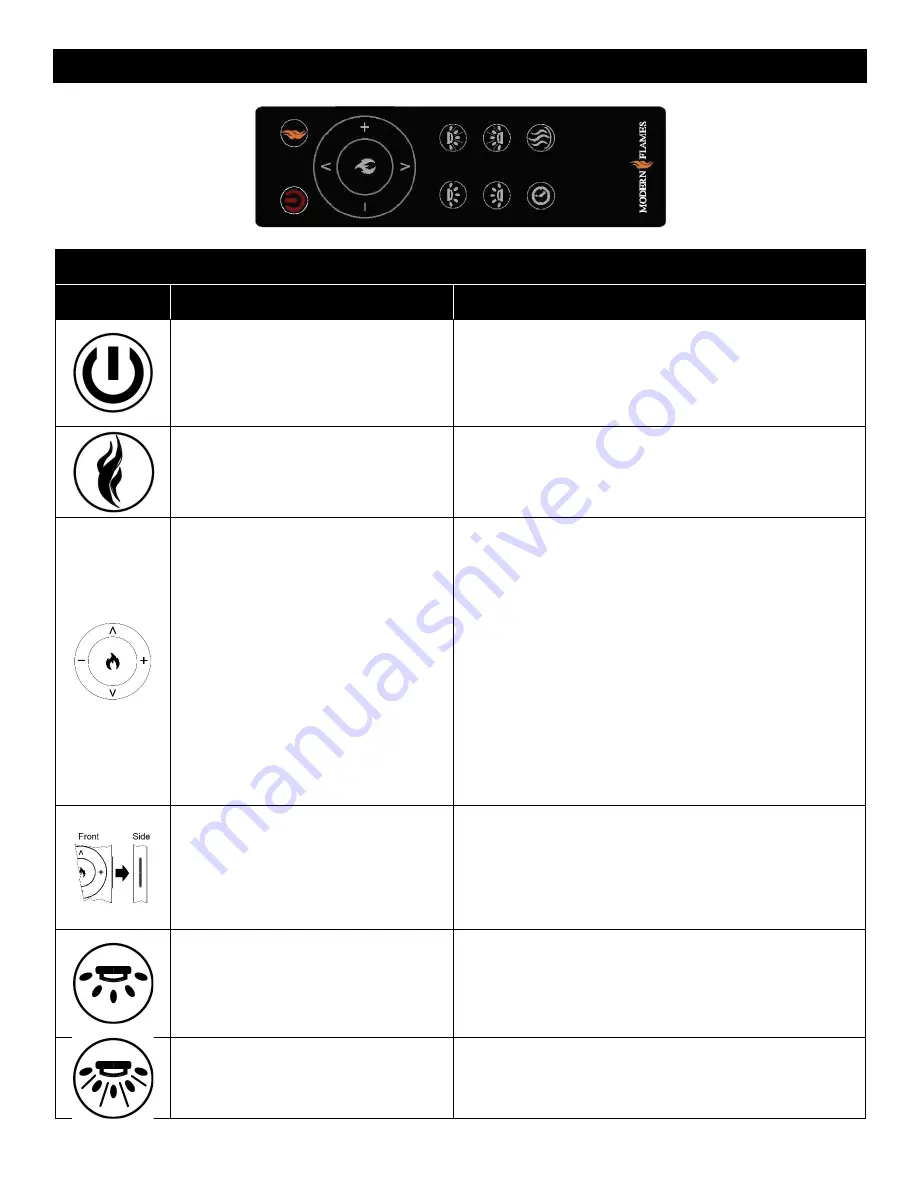
15
https://www.modernflames.com
Operation – Remote Control
Remote Control Operation
Button
Function
Action
ON:
Enables control panel functions.
Turns on flame.
OFF:
Disables control panel functions.
Turns off flame.
1.
Press once:
Indicator light turns on. Power turns on. All
functions enabled.
2.
Press again:
Flame turns off. Unit goes to standby. All
functions turn off.
3. Press & Hold
for 5 seconds: Places fireplace in remote
paring mode.
HOME BUTTON:
Returns the fireplace
to the default color settings.
1.
Press once:
Flame video changes to flame style 1, color
yellow. Ember bed and down light changes to orange.
Flame speed changes to default and sound level changes
to low.
FLAME BUTTON:
Cycles between
flame styles.
ʌ: Cycles up
between preset of current
flame styles.
v: Cycles down
between preset of
current flame styles.
+: Increases
flame speed of current
flame style and color.
--: Decrease
flame speed of current
flame style and color.
NOTE:
This fireplace has memory
function for flame.
1.
Press flame button once:
Flame switches to next flame
style in the sequence
2.
Press flame button again
until desired style is reached.
In total, three flame styles.
F1 - F2 - F3.
3.
Press ʌ once:
Changes up to the next preset of current
flame style.
4. Press ʌ again
until desired preset is selected from
1C-2C-3C-4C-5C-6C.
5.
Press v once:
Changes down to the next preset of
current flame style.
6.
Press v again
until desired preset is selected from
6C-5C-4C-3C-2C-1C.
7. Press + button
to increase the flame speed.
Displayed:
01-02-03.
8. Press button
to decrease the flame speed.
Displayed:
03-02-01.
AUDIO BUTTON:
Raises and lowers
the audio from the fireplace.
1. Press once:
Changes the volume level.
2.
Press again
cycles between volume settings.
Volume settings:
S0
- Off
S1
- Low
S2
- Medium
S3
- High
DOWNLIGHT BUTTON:
Cycles down
light colors.
NOTE:
Downlight color effect stays on
until power button is turned off.
This fireplace has memory function for
down light settings.
1.
Press once:
Cycle downlight.
2.
Press again
until desired color is reached. In total ten
colors and one fade mode.
01-02-03-04-05-06-07-08-09-10-
11
NOTE:
Press and hold for 5 seconds to turn on/off night
light mode.
DOWNLIGHT BRIGHTNESS BUTTON:
Makes downlight dimmer and brighter.
NOTE:
LED down light brightness stays
on until power button is turned off.
1.
Press once:
Brightness becomes active.
2.
Press again
until desired setting is reached. In total 5
levels.
From
L4 - L3 - L2 - L1 - L0
(off)