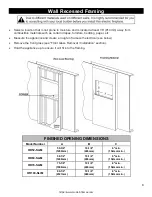18
https://www.modernflames.com
Wi-Fi – Initial Log-in
•
Search for and install the “Modern Flames” app from the Google Play or Apple App store or scan the
QR code on the previous page.
•
After the App is installed, log in to the Modern Flames App. Must have Wi-Fi and Bluetooth enabled
on your smart phone.
•
Once opened from the home page, select the add “+” symbol.