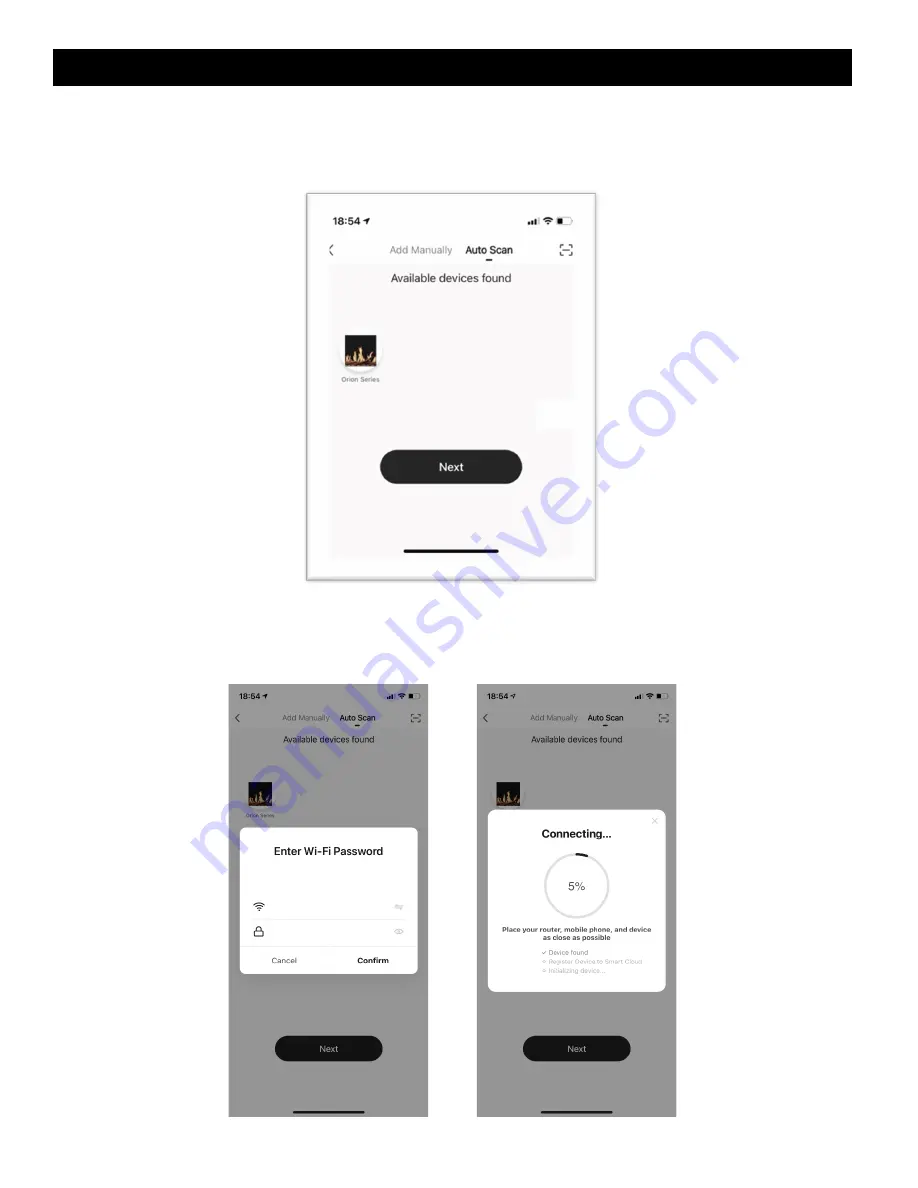
23
https://www.modernflames.com
Wi-Fi – Pairing (Continued)
•
Auto scan will search for available devices. Upon selecting the available fireplace, select the “Next”
button if the app does not proceed automatically. If the scan fails to find a fireplace, press and hold
the “Flame” button on the manual touch controls to switch pairing modes.
•
Enter in the Wi-Fi information. The information must be entered to be able to proceed to the next
step.
•
The App will begin connecting.
















































