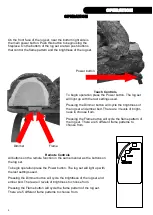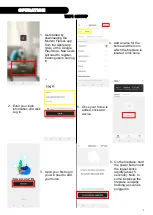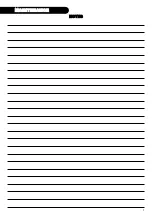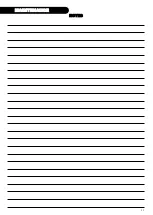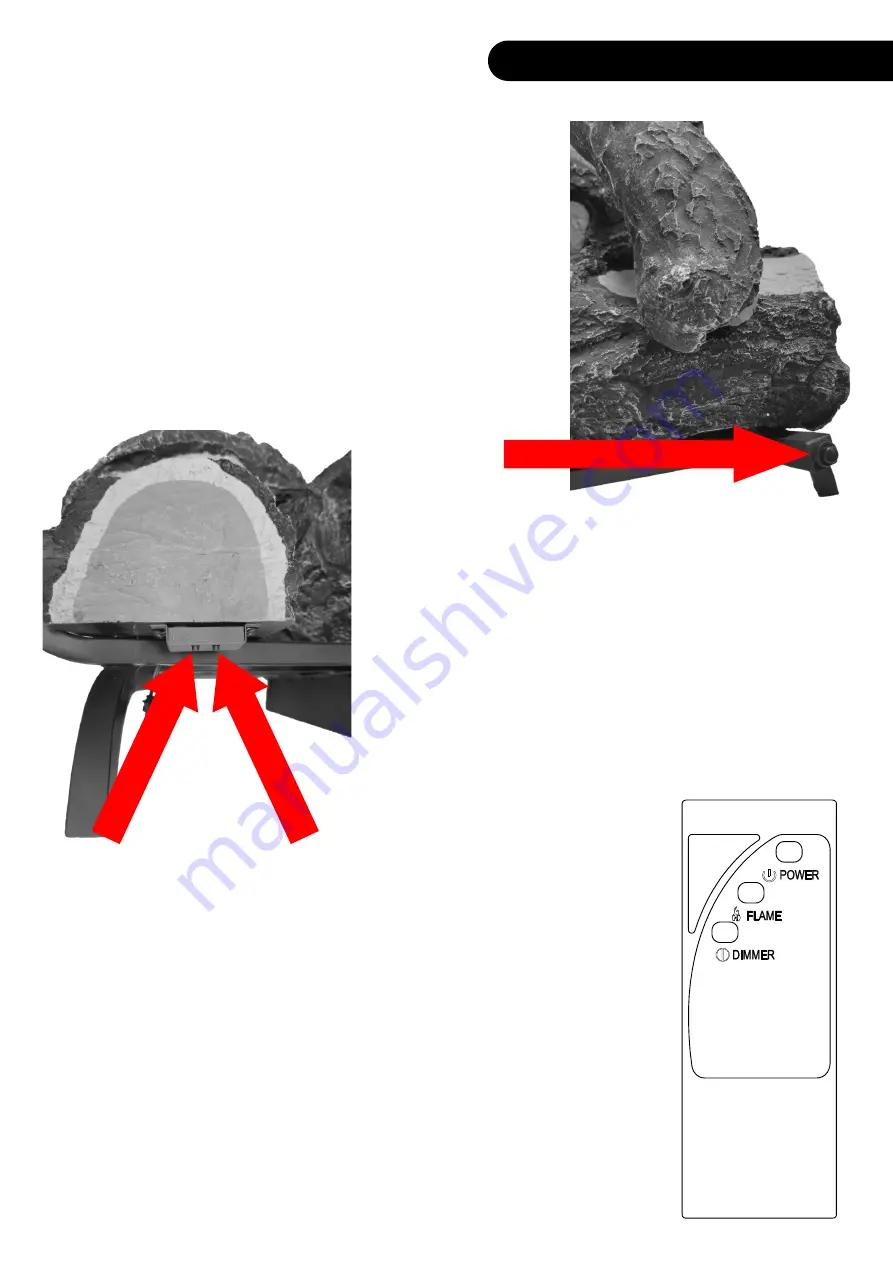
4
OPERATION
OPERATION
On the front face of the log set, near the bottom right side is
the main power button. Push this button to begin using the
fireplace. On the bottom of the log set are two push buttons
that control the flame pattern and the brightness of the log set.
Touch Controls
To begin operation press the Power button. The log set
will light up with the last settings used.
Pressing the Dimmer button will cycle the brightness of
the log set and ember bed. There are 3 levels of bright-
ness to choose from.
Pressing the Flame button will cycle the flame pattern of
the log set. There are 5 different flame patterns to
choose from.
Remote Controls
All buttons on the remote function in the same manner as the buttons on
the log set.
To begin operation press the Power button. The log set will light up with
the last settings used.
Pressing the Dimmer button will cycle the brightness of the log set and
ember bed. There are 3 levels of brightness to choose from.
Pressing the Flame button will cycle the flame pattern of the log set.
There are 5 different flame patterns to choose from.
Power button
Dimmer
Flame
Summary of Contents for SCO-20EL
Page 9: ...9 MAINTENANCE NOTES ...
Page 10: ...10 MAINTENANCE NOTES ...
Page 11: ...11 NOTES MAINTENANCE ...
Page 12: ...12 2018 www modernflames com Please dispose of properly ...