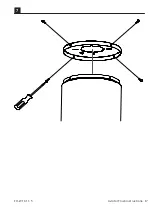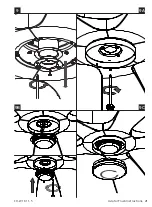FH-W1811-5
Aviator Flush Instructions
10
1. Mounting Options
CAUTION:
To prevent electrical shock, ensure electricity has been
turned off at the circuit breaker before beginning.
If there isn’t an existing UL/cUL listed outlet box, please refer to the
following instructions. Secure the outlet box directly to the building
structure. Use appropriate fasteners and building materials. The outlet
box and support structure must be able to fully support the moving
weight of the fan (at least 35 lbs/15.9 kg). Do not use plastic outlet
boxes. Use only UL/cUL listed outlet boxes marked
“FOR FAN SUPPORT.”
Secure the outlet box directly to the building structure.
Figures 1-1C
are examples of different ways to mount the outlet box.
NOTE:
To hang your fan where there is an existing fixture but no
ceiling joist, you may need an installation hanger bar.
1. Disconnect power to the fan location at the breaker. A licensed
electrician must install the fan.
2. There are four screws on top of the motor assembly. Remove two
that are on the opposite of each other and save for the Finishing
the Installation section. Loosen remaining two.
3. Pass the 120-volt supply wires through the center hole in the
ceiling mounting bracket as shown (Fig. 2).
4. Secure the hanger plate and hanger gasket to the ceiling outlet
box with the screws and washers provided (Fig. 2).
REMEMBER
to turn off power at the breaker.
Follow the steps below to hang your fan properly:
2. Installing the Mounting Bracket
Summary of Contents for Aviator 5 Flush
Page 1: ...Aviator 5 Flush Installation Instructions works with the Google Assistant ...
Page 13: ...FH W1811 5 Aviator Flush Instructions 13 3 4 3A 5 ...
Page 17: ...FH W1811 5 Aviator Flush Instructions 17 7 ...
Page 21: ...FH W1811 5 Aviator Flush Instructions 21 9 9B 9C 9A ...
Page 27: ...FH W1811 5 Aviator Flush Instructions 27 ...
Page 34: ...FH W1811 5 Aviator Flush Instructions 34 ...
Page 35: ...FH W1811 5 Aviator Flush Instructions 35 ...
Page 36: ...modernforms com FH W1811 5 ...