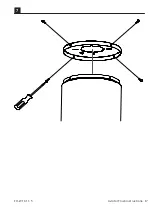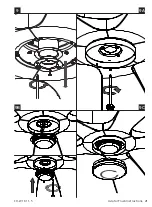FH-W1811-5
Aviator Flush Instructions
16
7. Finishing the Installation
1. Secure all wire connections with supplied wire ties to assist in
fan installation.
2. Tuck connections neatly into ceiling outlet box.
3. Remove the motor assembly from the hook on the mounting bracket.
Position the motor up to the hanger plate and attach
using two screws through the two key slots in the top of the
motor housing (Fig. 7).
NOTE
:
Make sure the receiver sits flat and does
not interfere with the hook.
4. Align the remaining two circular holes on motor housing with the
two holes on the hanger plate. Secure by tightening the two screws.
Summary of Contents for Aviator 5 Flush
Page 1: ...Aviator 5 Flush Installation Instructions works with the Google Assistant ...
Page 13: ...FH W1811 5 Aviator Flush Instructions 13 3 4 3A 5 ...
Page 17: ...FH W1811 5 Aviator Flush Instructions 17 7 ...
Page 21: ...FH W1811 5 Aviator Flush Instructions 21 9 9B 9C 9A ...
Page 27: ...FH W1811 5 Aviator Flush Instructions 27 ...
Page 34: ...FH W1811 5 Aviator Flush Instructions 34 ...
Page 35: ...FH W1811 5 Aviator Flush Instructions 35 ...
Page 36: ...modernforms com FH W1811 5 ...