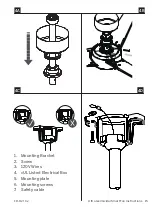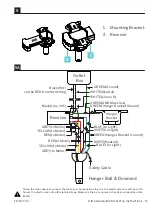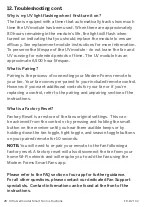FR-D2102
Ultra Germicidal Smart Fan Instructions
18
6. Finishing the Installation
1. Secure all wire connections with supplied wire ties to assist in
canopy installation.
2. Tuck connections neatly into ceiling outlet box.
3. Slide the canopy up to hanger bracket and place the key hole on
the canopy over the screw on the hanger bracket. Turn canopy
until it locks in place at the narrow section of the key holes.
(Fig. 6)
4. Align the circular hole on canopy with the remaining hole on the
hanger bracket. Secure by tightening the one screw previously
loosened and the one previously removed. Adjust the canopy
screws as necessary until the canopy and canopy cover are snug.
(Fig. 6)
5. Carefully read and remove the UV Warning sticker from the glass
on top of UV module.
6. Adjust the canopy screws as necessary until the canopy
and canopy screw ring are snug. (Fig. 6)
7. You are now ready to power on your fan and UV. Please follow the
UV Safety Rules before turning on your fan.
WARNING:
This product emits
ultraviolet (UV) radiation. Exposure to UV radiation can
cause serious personal injuries, including damage to
eyes and skin. Do not operate the product while anyone
could be directly exposed to the UV light. For more safety
instructions, please refer to page 5 of this instruction
manual (“UV Saefty Rules”).
NOTE:
UV light will not operate independently from fan for
safety and efficacy reasons. The violet indicators will illuminate
when the UV light is enabled. They cannot be turned off.
WARNING:
Make sure tab at bottom of hanger bracket is
properly seated in groove of hanger ball before attaching canopy
to bracket. Failure to properly seat tab in groove could cause
damage to electrical wiring.