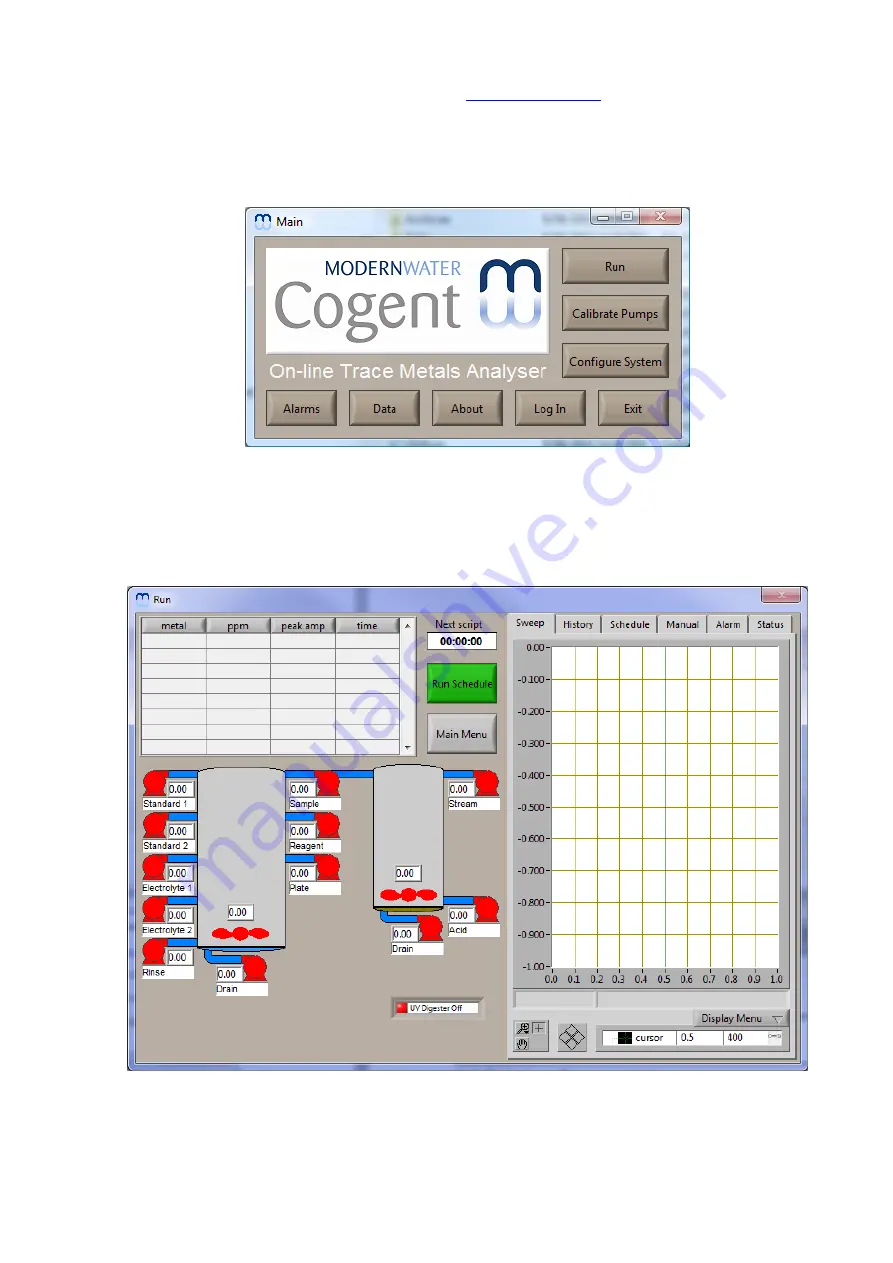
OVA7000 Routine Service Manual V1.5
8
The Ultra VNC viewer is freely available from
. Alternative remote viewers exist
for Android and iOS platforms. For more information on VNC see section 4.4 of the OVA7000
Reference Manual.
Once the remote desktop connection is established, the OVA7000 application software will show the
Main screen as shown below.
Figure 3. OVA7000 Main Screen
4.
Click the
Log In
button, located in the bottom right section of the OVA7000 Main Screen, and enter
your username and password.
5.
Click the
Run
button, located in the top right section of the OVA7000 Main Screen, to enter the Run
screen.
Figure 4. OVA7000 Run Screen
The OVA7000 is now ready for use but is not yet operational.
6.
To begin OVA7000 operation, follow the instructions in sections 2.2, Priming Reagent Lines and 2.3,
Initiating OVA7000 Operation.



































