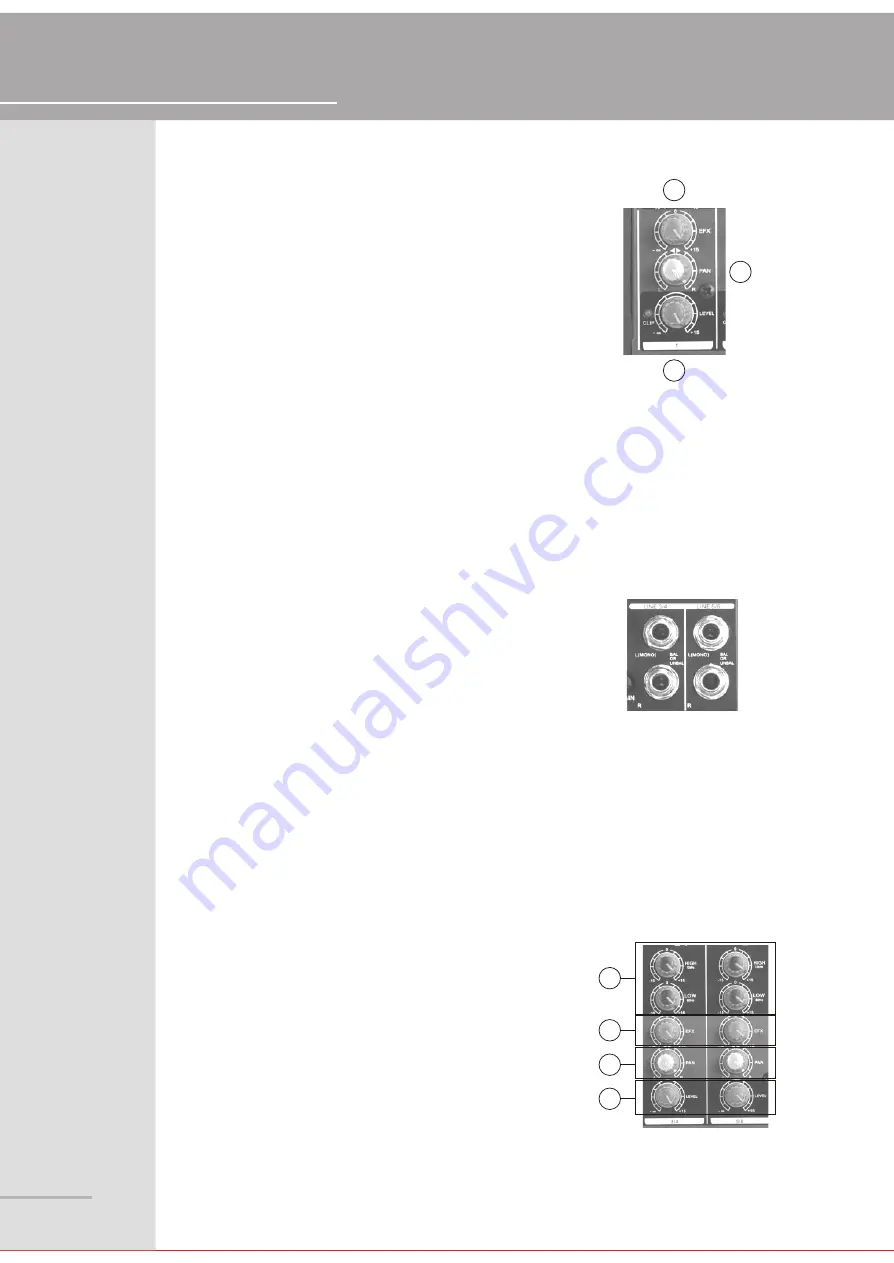
OPERATING MANUAL AND USER GUIDE
OPERATING MANUAL AND USER GUIDE
7
6. EFX Section
The EFX control allows you to mix the dry (i.e. no effects)
sound with the effects signal. Same instruments and voices
sound better with a different level of the effects added in
to the clean signal. This control allow you to mix the effects
in as you like. Sometimes the sound by itself sounds good
with a certJon level of effects but when mixed with the other
channels signals, the sound does not sound the same. You
can tailor the sound of each input by adjsuting this control.
7. Pan and Level
Pan Control: On each mono channel, the PAN control
adjusts the left/right balance of the mono signal being
sent to the left and right MAIN MIX outputs.
8. The Channel LEVEL Control
The Channel LEVEL knob allows for control of the level
of the signal that is being sent to the MAIN MIX master
volume control. Adjust each channel level control to accquire
the best "mix" , or balance of signals, from each input.
Stereo Channel Inputs
operates as a mono channel.
2. EFX
This control allows you to adjust any effects you want to
add to the signal of your stereo (2 channel) device in the
same fashion s the mono channels.
1. EQ(HIGH/LOW)
Each stereo channel feature a two band Equalization
section. Each band is chosen from the prime frequencies
for most musical applications, and allows up to 15 decibels
of boost (increse) or cut (decrease)of the signal in the tone
range for which it controls. In the centerdetent position (0),
the equalizer is bypassed (flat)and the control has no effect
on the tanal characteristics of the signal. The HIGH control
is centered at 12KHz. The LOW EQ control is centered at
80Hz.
Each of the stereo channels feature two line level inputs
withl/4'' Tip/ Ring/Sleeve(TRS) jacks for both balanced and
unbalanced left and righ input isgnals. These inputs can
occommodate both stereo and mono inputs. When using a
mono source, connect the cable to the LEFT (MONO) input
only. Stereo Channels have stereo inputs with left and right 1/4"
Tip/Ring/Sleeve (TRS) input jacks. LEFT (MONO) input: When
only one plug is inserted into the LEFT jack, the channel
1
2
3
4
6
8
7
Summary of Contents for EZ-1002FX
Page 1: ...Mini Audio Mixer OPERATING MANUAL AND USER GUIDE OPERATING MANUAL AND USER GUIDE...
Page 5: ...MINI MIXER 6 8 10 12 CHANNEL 4 MIXER FRONT PANEL MIXER FRONT PANEL...
Page 14: ...BLOCK DIACRAM BLOCK DIACRAM OPERATING MANUAL AND USER GUIDE OPERATING MANUAL AND USER GUIDE 13...
Page 16: ......


































