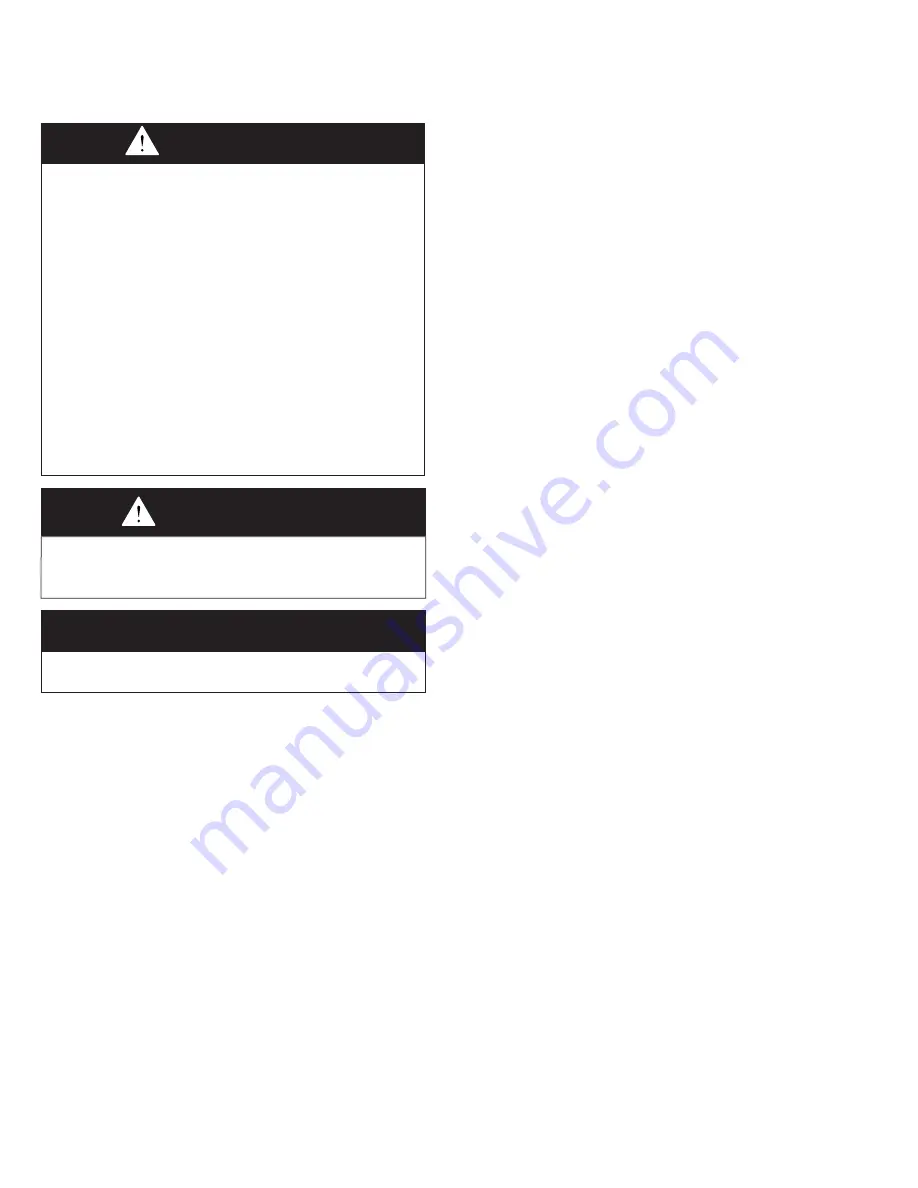
54
MCP15-500.9
All cooling and heating equipment should be serviced before
each season to assure proper operation. The following items
may require a more frequent service schedule based on the
environment in which the unit is installed and the frequency of
the equipment operation.
Before You Begin
1. Turn off power to the unit at the disconnect switch. If
equipped with gas heating option, turn all hand gas valves
to the “OFF” position.
Note:
The dead front disconnect switch, if included, is
factory installed in the controls/compressor compartment
section (refer to the figures on pages 36 through 39). The
disconnect switch is designed so that it must be turned
“OFF” before entry to the compartment can be obtained.
When in the “OFF” position, power is disconnected to all
unit wiring electrically following the switch (see WARNING).
2. For units equipped for dual power supply sources, both
sources of power must be disconnected to prevent
electrical shock and equipment damage.
3. Open the power compartment, controls compartment, and
blower access doors. Refer to Figures 33.1 through 35.1
for location of doors and internal components.
MAINTENANCE
1. When the dead front disconnect switch(es) (for main unit
and/or powered convenience outlet option) is in the
“OFF” position, supply power remains energized at the
line (supply) side of the dead front disconnect switch(es).
The switch body is located inside of another junction box
to protect against contact with the live wiring. The
junction box must not be disassembled unless the main
power supply from the building to the unit is
de-energized.
2. For units equipped for dual power supply sources, both
sources of power must be disconnected to prevent
electrical shock and equipment damage.
3. This unit contains R-410A high pressure refrigerant.
Hazards exist that could result in personal injury or death.
Installation, maintenance, and service must only be
performed by an HVAC technician qualified in R-410A
refrigerant and using proper tools and equipment. Due to
the high pressure of R-410A refrigerant, DO NOT USE
service equipment or tools designed for refrigerants other
than R410A.
WARNING
IMPORTANT
Start-up and adjustment procedures must be performed by a
qualified service agency.
4. Check that the supply voltage matches the unit supply
voltage listed on the Unit Serial Plate. Verify that all
wiring is secure and properly protected. Trace circuits
to insure that the unit has been wired according to the
wiring diagram.
5. Check that fuses or circuit breakers are in place and
sized correctly.
Fan Assembly
Direct drive fans include a direct coupled motor. Belt drive
fan assemblies include the bearings, drive sheaves, belts,
and auto belt tensioner.
For belt driven fans, most bearings are permanently
lubricated, except for pillow block bearings or those
identified with grease fittings. For blower bearings that
are not permanently lubricated, lubricate according to the
manufacturer’s instructions. Bearings should be checked for
any unusual wear and replaced if needed.
For belt driven fans, drive sheaves should be checked at the
same time the bearings are inspected. Check to make sure
the sheaves are in alignment and are securely fastened to
the blower and motor shafts.
Belt should be rechecked shortly after the unit has been
installed to check that the belt tension is being maintained
by the auto belt tensioner. After the initial start-up, monthly
checks are recommended to monitor the belt for wear.
Electrical Wiring
The electrical wiring should be checked annually for loose
connections or deteriorated insulation.
Motors
Most motors require lubrication and are identified as
such on the motor nameplate. For motors that are
not permanently lubricated, lubrication intervals are
recommended by the motor manufacturer based on a
number of factors, including motor speed, operating hours,
temperature, etc. Lubricate the motor according to the
manufacturer’s instructions.
Outdoor Air Sensor, Supply Air Sensor,
and Return Air Sensor (if applicable)
1. Remove sensor from mounting bracket.
2. Remove any dust or dirt that may be clogging the
screen material covering the air sample inlet openings
on the end of the sensor probe. If required, remove the
screened tip of the sensor and use a neutral detergent
and water solution to clean the screen material. Do
not use ethyl alcohol, hydrocarbons, ammonia, or
derivatives.
When servicing the unit, some components may be hot
enough to cause pain or injury. Allow time for cooling of hot
components before servicing.
CAUTION
General Maintenance















































