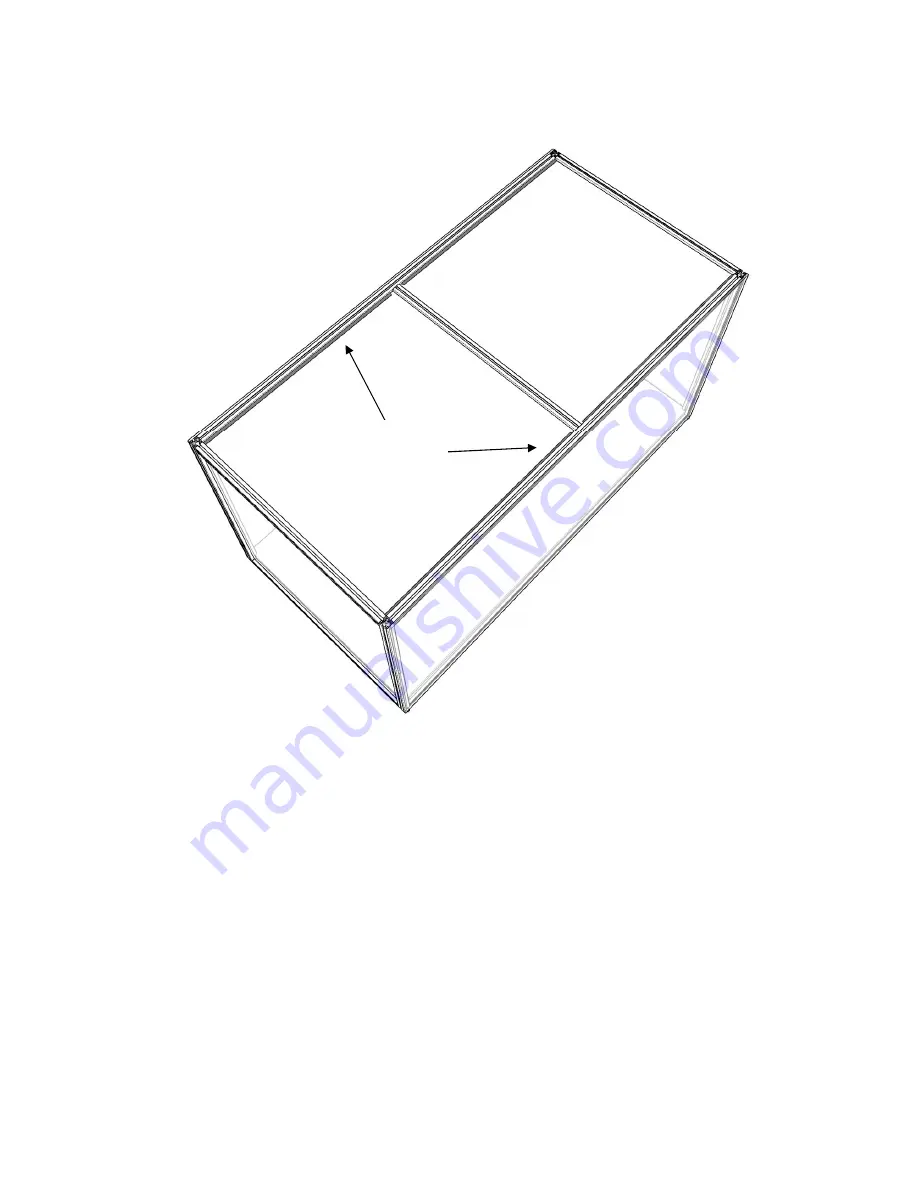Summary of Contents for DF120
Page 1: ...DF version modular display case Model DF120...
Page 2: ...Back frame No magnet Front frame With magnet...
Page 3: ...1 Back frame Note Extrusion with a loose screw is top side...
Page 5: ...Screw centre top support onto back frame...
Page 9: ...Front Back Align according to the This position label Insert at an angle and push in...
Page 12: ...9 Insert 16x sliding nut Insert at an angle and push in...
Page 14: ...12 Insert L bracket and screw it to frame Top orientation with nut...
Page 15: ...13 Flip unit to rest on the bottom frame Front Back Top orientation with nut...
Page 16: ...14 Insert bottom panel 15 Insert Front cover...
Page 17: ...16 Insert top panel rubber Flip the display to rest on the ba Front Rubber slot Shaded grey...