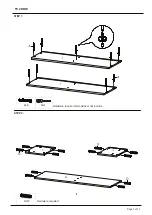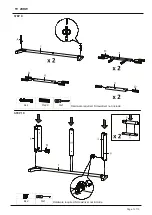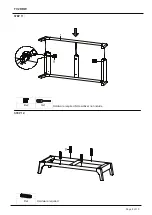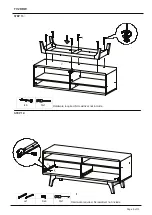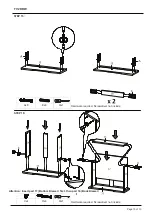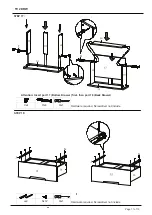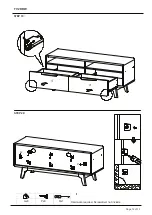Reviews:
No comments
Related manuals for 2DRW

G30
Brand: GALA MEBLE Pages: 13

SIGNATURE
Brand: Karol Pages: 7

Alba
Brand: HABYS Pages: 10

COLORADO
Brand: Oak furnitureland Pages: 6

0620
Brand: Panorama Moveis Pages: 2

Desk Light
Brand: Yaasa Pages: 18

Wall Changer 55604 Series
Brand: Quax Pages: 17

PL110HAT
Brand: OfficeSource Pages: 2

HANB5B
Brand: Walker Edison Pages: 16

TLK-802-B
Brand: CorLiving Pages: 20

36395-17-5
Brand: emob Pages: 9

Open Plan Tall Bookcase
Brand: BluDot Pages: 8

TY Pennington Style Mayfield 4 PC
Brand: Sears Pages: 11

T-17XB
Brand: Unfinished Furniture of Wilmington Pages: 6

ZIL8060LEDC
Brand: Naturel Pages: 43
ITSWC56R
Brand: ICON Pages: 20

C-295BRD
Brand: HDX Pages: 7

Whitehaven Console Unit QN077
Brand: J D Williams Pages: 8